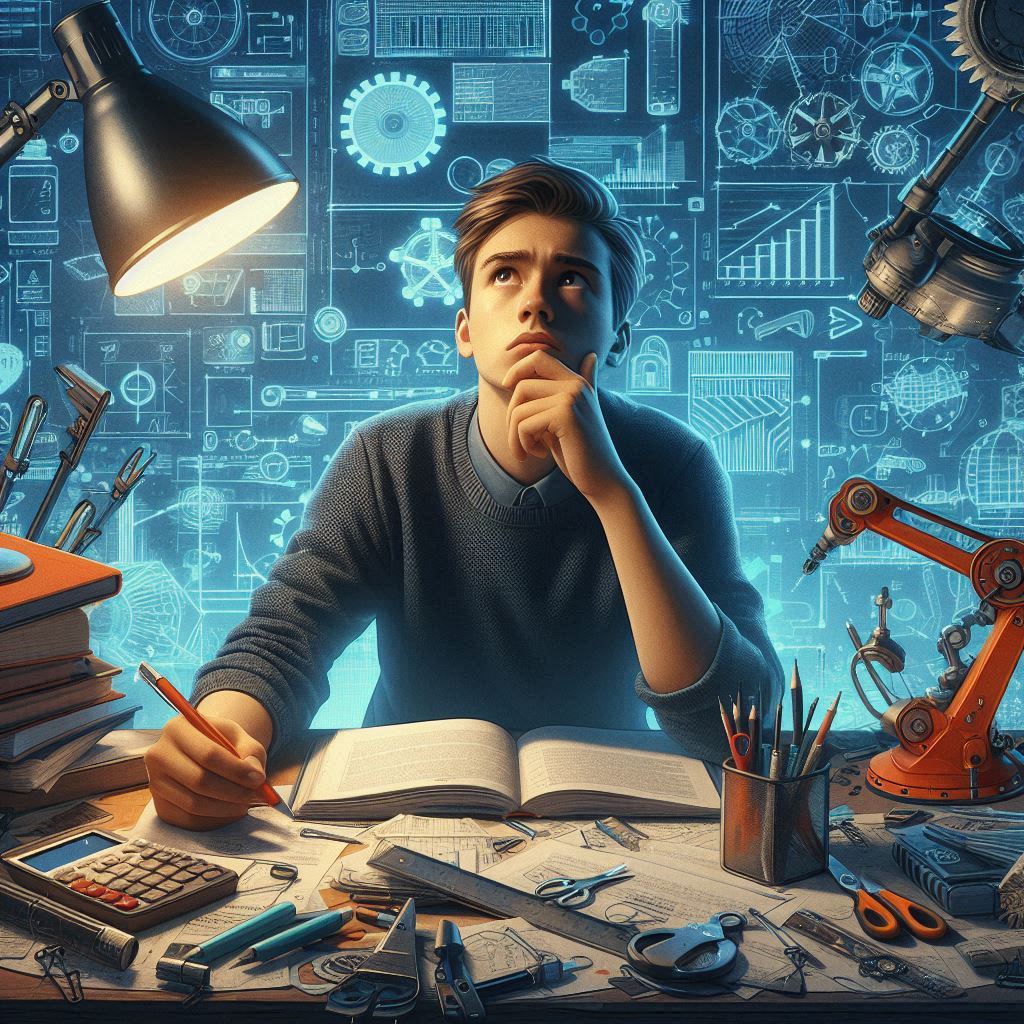
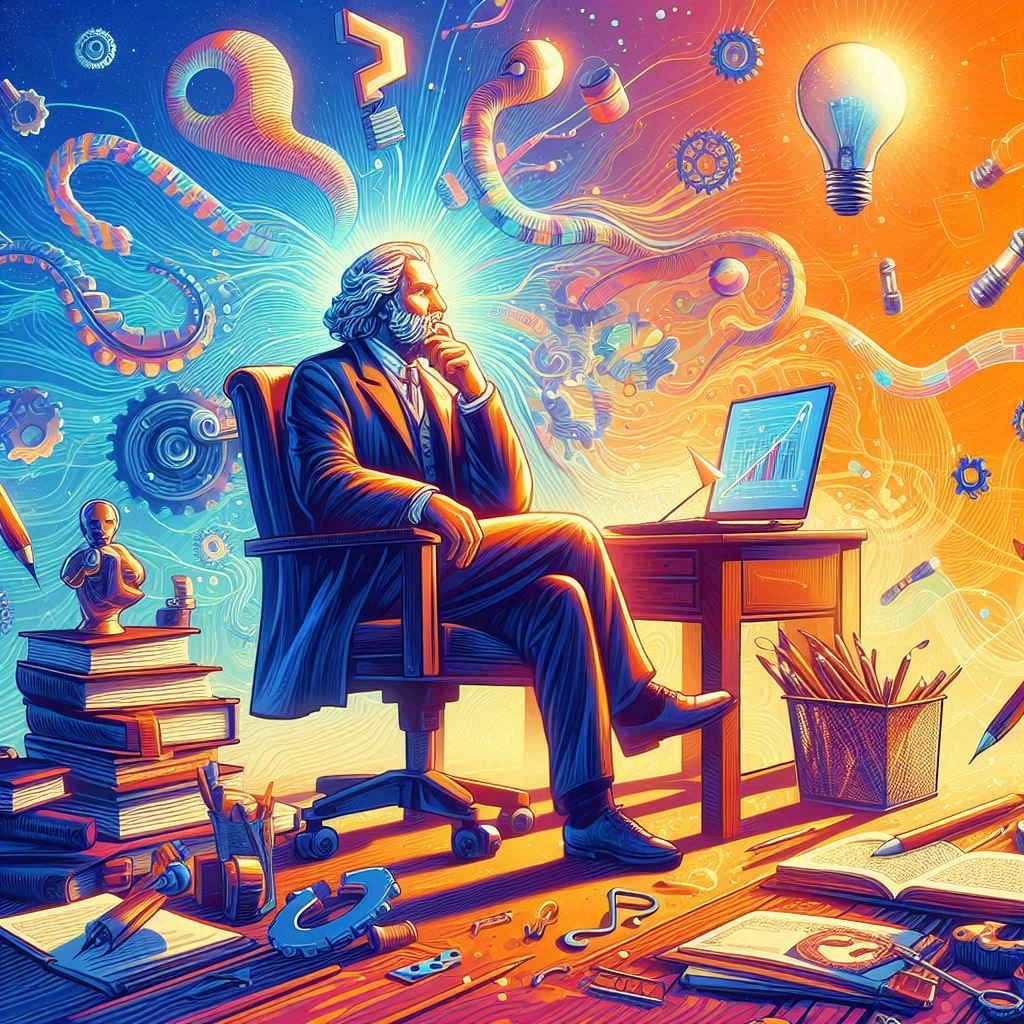


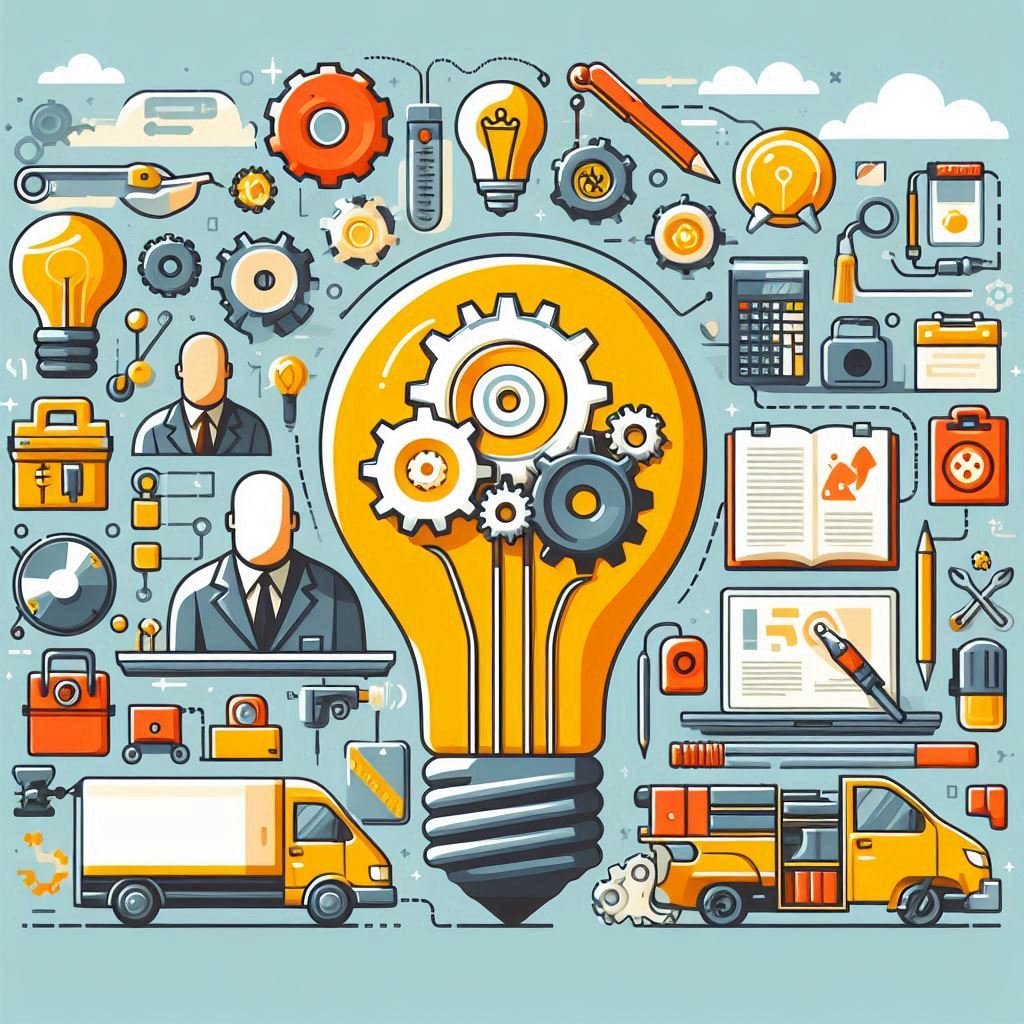
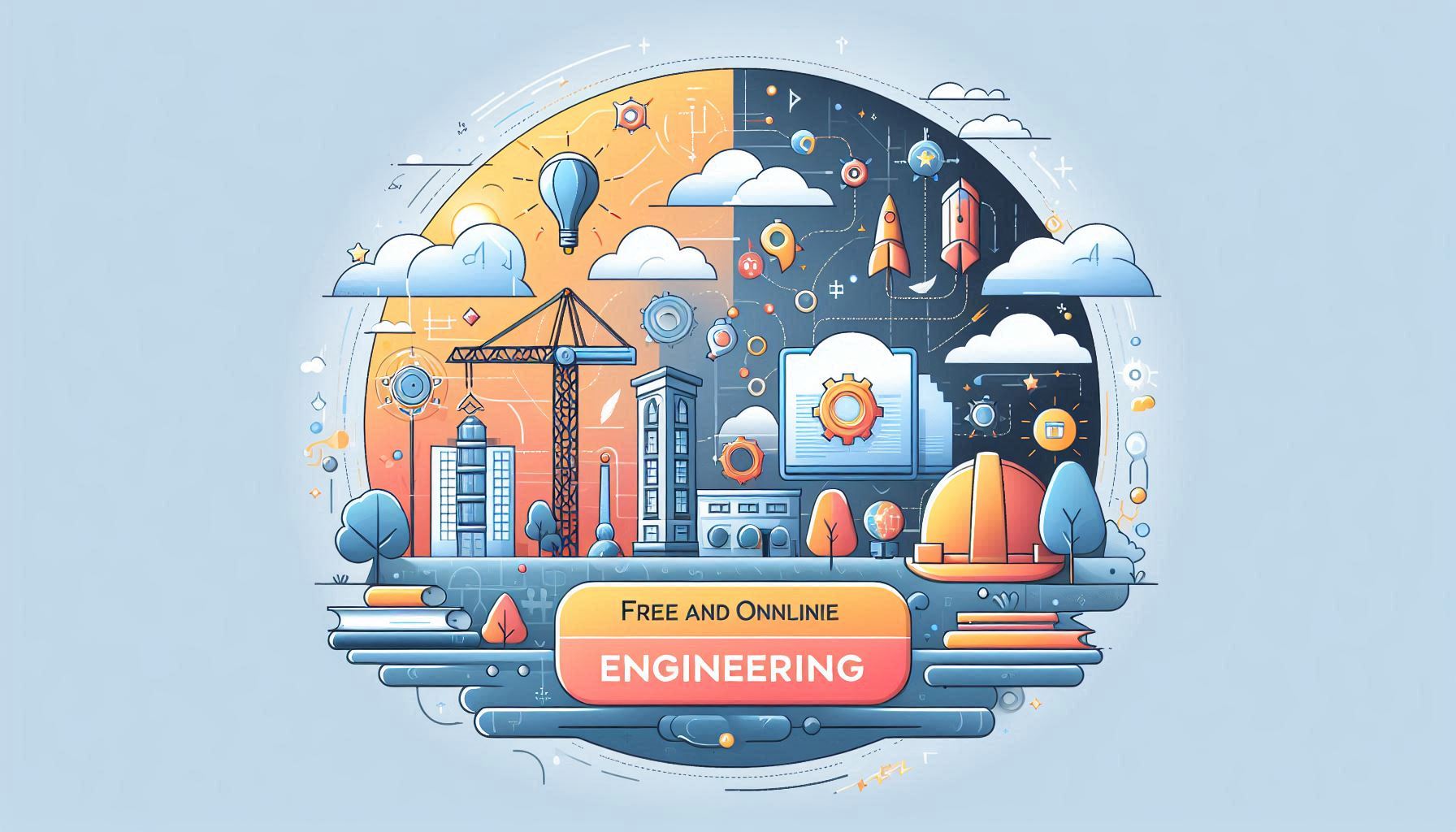





Introduction
In Kubernetes, managing application deployment and ensuring consistent application updates are critical aspects of maintaining a resilient and scalable environment. Automated rollouts and rollbacks are powerful features that Kubernetes offers to manage these deployments efficiently. This lesson will delve into deployment strategies, rolling updates, and rollbacks, providing a comprehensive understanding of their importance, implementation, and best practices.
Deployment Strategies
Recreate Strategy
Overview: The Recreate strategy involves terminating all existing pods of the current version and then creating new pods with the updated version.
Advantages: Simple to implement and manage. Ensures that only one version of the application is running at any given time.
Disadvantages: Results in downtime because the old pods are terminated before the new pods are available. Not suitable for applications requiring high availability.
Rolling Update Strategy
Overview: Rolling updates gradually replace old pods with new ones without causing any downtime. This strategy ensures that at least a portion of the application remains available during the update process.
Advantages: Provides zero downtime during deployment. Allows monitoring of new pod health and rolling back if issues are detected.
Disadvantages: Can be slower than other strategies due to the gradual nature of the update. Requires careful management of the number of pods being updated at a time (batch size).
Blue-Green Deployment
Overview: Blue-green deployment involves running two identical environments, referred to as Blue and Green. One environment serves live production traffic (Blue), while the other (Green) is updated. Once the Green environment is verified, traffic is switched from Blue to Green.
Advantages: Minimizes downtime and risk by ensuring the new version is fully tested before becoming live. Easy rollback by switching traffic back to the Blue environment.
Disadvantages: Requires double the infrastructure resources, as both environments must run simultaneously. More complex to manage due to the need for traffic switching mechanisms.
Canary Deployment
Overview: Canary deployment gradually introduces the new version to a small subset of users before rolling it out to the entire user base. This strategy allows monitoring the new version's performance and stability in a controlled manner.
Advantages: Reduces the risk of introducing issues to the entire user base. Allows real-world testing and validation of the new version.
Disadvantages: Requires sophisticated monitoring and traffic routing mechanisms. Can be complex to manage due to the need for incremental rollouts.
Rolling Updates
Updating Pods Gradually: Kubernetes updates pods in a controlled, gradual manner by specifying the maximum number of pods that can be unavailable and the maximum number of new pods that can be created during the update process. These parameters are defined using maxUnavailable and maxSurge settings.
apiVersion: apps/v1
kind: Deployment
metadata:
name: my-deployment
spec:
replicas: 3
strategy:
type: RollingUpdate
rollingUpdate:
maxUnavailable: 1
maxSurge: 1
template:
spec:
containers:
- name: my-app
image: my-app:v2
Minimizing Downtime: By limiting the number of unavailable pods and controlling the surge of new pods, rolling updates minimize downtime and ensure that the application remains available to users. Kubernetes monitors the health of new pods, ensuring they are running correctly before proceeding with further updates.
Rollback Capability: If an issue is detected during the rolling update, Kubernetes can roll back to the previous version automatically. This ensures that the application remains stable and minimizes the impact of deployment errors.
Rollbacks
Rollbacks are an essential feature for maintaining application stability and quickly recovering from deployment issues. Kubernetes makes it easy to revert to a previous deployment version if a problem is detected during or after an update.
Triggering a Rollback
Rollbacks can be triggered manually or automatically. Kubernetes keeps a history of deployment revisions, allowing administrators to revert to a previous revision with a single command.
kubectl rollout undo deployment/my-deployment
Revision History
Kubernetes maintains a history of deployment revisions, including details such as the container image, environment variables, and other configuration settings. This history allows for easy rollback to any previous version.
kubectl rollout history deployment/my-deployment
Best Practices for Automated Rollouts and Rollbacks
Thorough Testing: Thoroughly test new versions in staging environments before deploying to production. This minimizes the risk of introducing issues during deployment.
Incremental Rollouts: Use canary deployments or rolling updates to introduce new versions gradually. This approach reduces the risk of widespread issues and allows for real-world validation.
Monitoring and Alerts: Implement robust monitoring and alerting mechanisms to detect issues early during the deployment process. This enables quick rollbacks if necessary.
Revision Management: Regularly manage and clean up deployment revisions to ensure that the revision history remains manageable and does not consume excessive resources.
Documented Rollback Procedures: Maintain documented rollback procedures and ensure that the team is familiar with the rollback process. This ensures quick and efficient recovery from deployment issues.
Summary
Automated rollouts and rollbacks are crucial features in Kubernetes for managing application deployment and ensuring consistent updates with minimal downtime. Deployment strategies such as recreate, rolling updates, blue-green, and canary deployments provide different levels of control and risk management. Rolling updates, being the default strategy, offer a balanced approach to maintaining availability and update speed. Rollbacks are essential for quickly recovering from deployment issues, and Kubernetes makes it easy to revert to a previous version. Implementing best practices such as thorough testing, incremental rollouts, monitoring, and documented rollback procedures further enhances the reliability and stability of deployments in Kubernetes.
Key Takeaways
| Automated rollouts and rollbacks ensure consistent updates with minimal downtime. | |
| Deployment strategies include Recreate, Rolling Update, Blue-Green, and Canary deployments. | |
| Rolling updates minimize downtime by gradually updating pods and monitoring their health. | |
| Rollbacks enable quick recovery from deployment issues and can be triggered manually or automatically. | |
| Best practices include thorough testing, incremental rollouts, monitoring, revision management, and documented rollback procedures. |
Q&A for Interview Prep
| What is the Recreate strategy in Kubernetes? | The Recreate strategy involves terminating all existing pods and then creating new pods with the updated version, resulting in downtime. | |
| What is the advantage of the Rolling Update strategy? | Rolling updates provide zero downtime by gradually replacing old pods with new ones while monitoring pod health. | |
| How does Blue-Green deployment minimize risk? | Blue-Green deployment minimizes risk by ensuring the new version is fully tested in the Green environment before switching live traffic from Blue to Green. | |
| What is a key disadvantage of Canary deployment? | Canary deployment can be complex to manage due to the need for sophisticated monitoring and traffic routing mechanisms. | |
| What is the function of the `maxUnavailable` setting in a rolling update? | `maxUnavailable` defines the maximum number of pods that can be unavailable during a rolling update, minimizing downtime. | |
| How can a rollback be triggered in Kubernetes? | A rollback can be triggered manually using the command `kubectl rollout undo deployment/my-deployment`. | |
| What does the `kubectl rollout history` command do? | `kubectl rollout history` shows the revision history of a deployment, including details like the container image and configuration settings. | |
| What is a key best practice for ensuring safe rollouts in Kubernetes? | One best practice is to thoroughly test new versions in staging environments before deploying to production. | |
| How do incremental rollouts reduce deployment risks? | Incremental rollouts, such as canary or rolling updates, reduce risks by gradually introducing new versions and monitoring their performance. | |
| Why is revision management important in Kubernetes deployments? | Revision management ensures that the deployment history remains manageable and doesn’t consume excessive resources, aiding in rollback efficiency. |
Explore the contents of the other lectures - by click a lecture.
Lectures:

In the dynamic world of containers, Kubernetes is the captain that navigates through the seas of scale, steering us towards efficiency and innovation.😊✨ - The Alchemist "