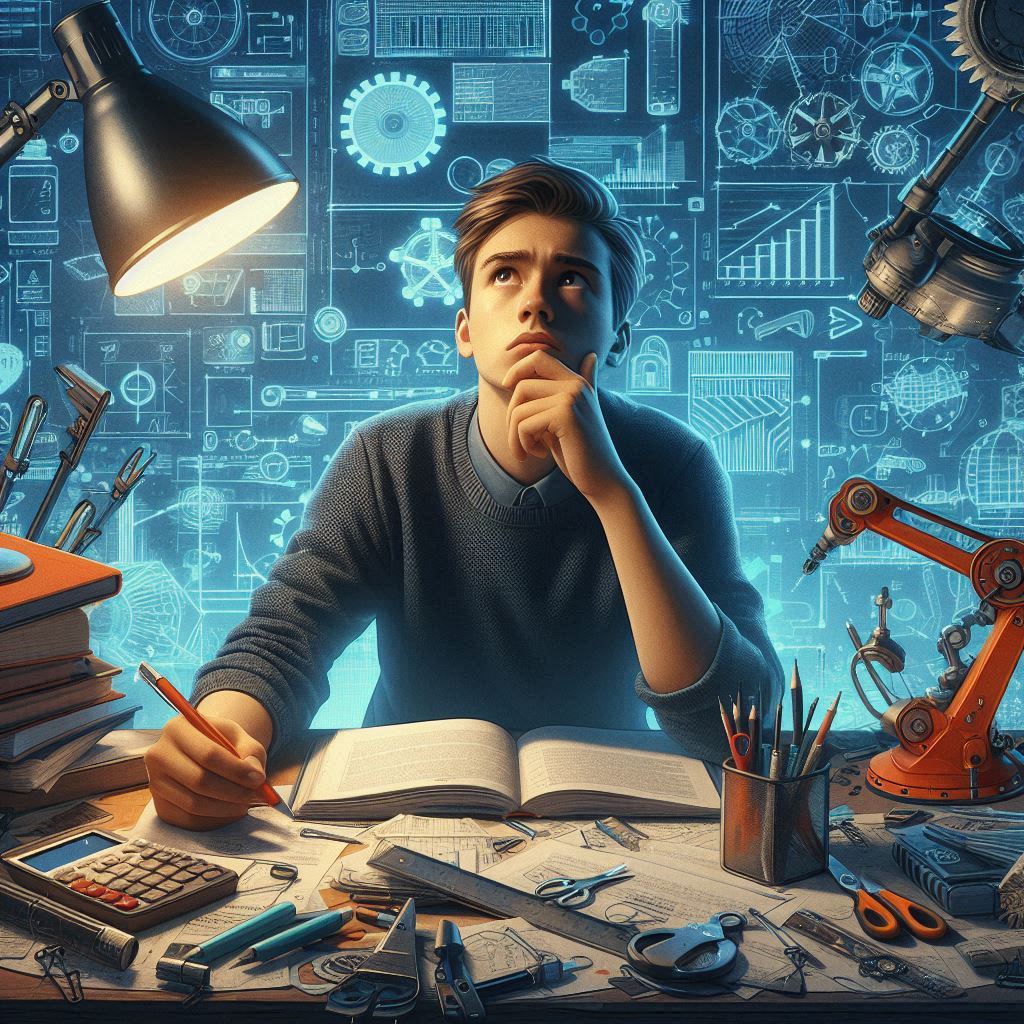
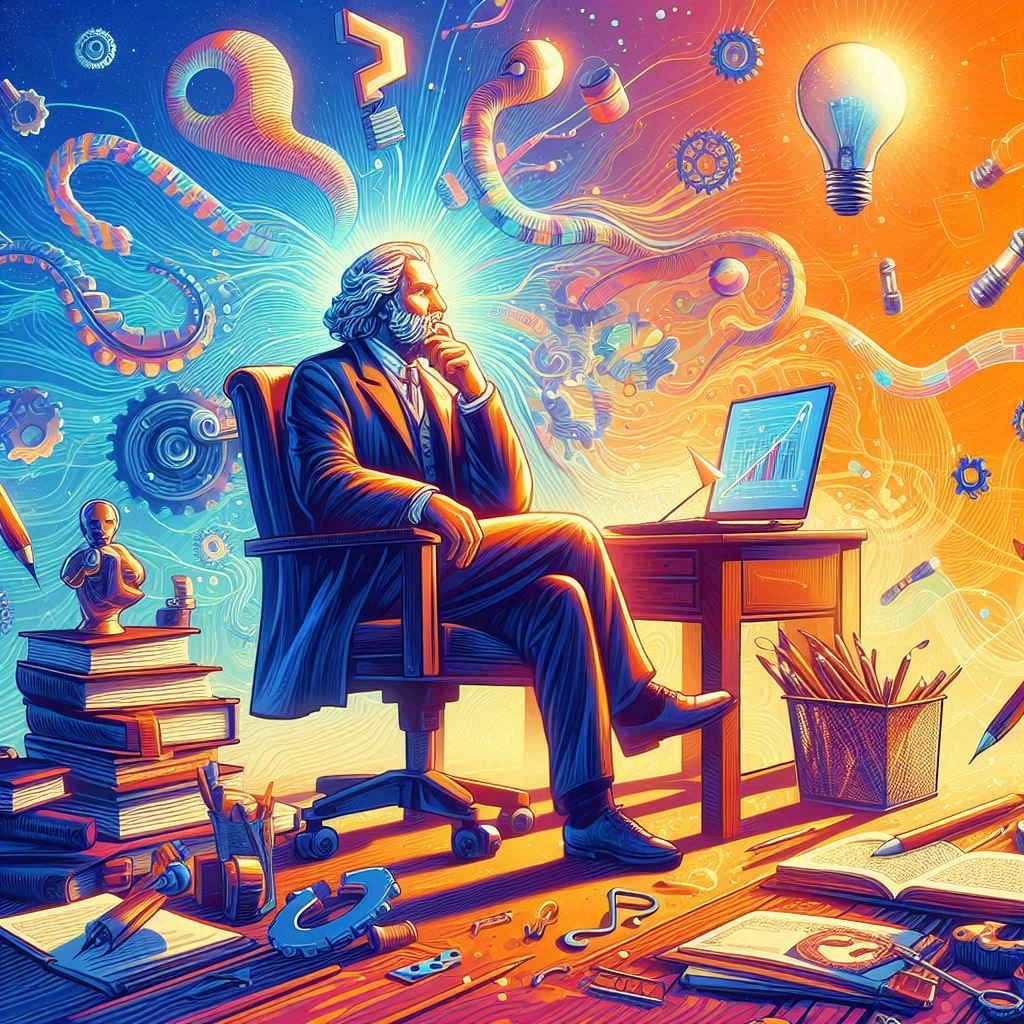


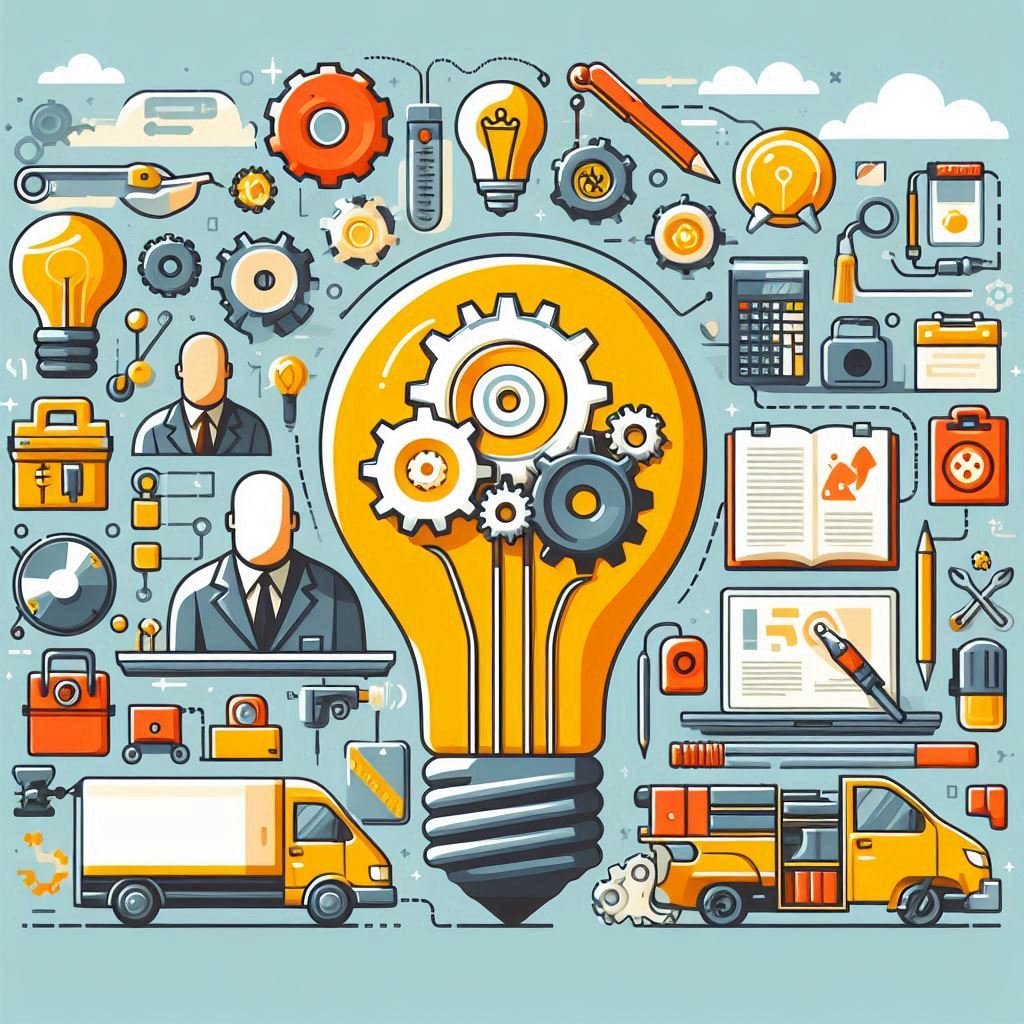
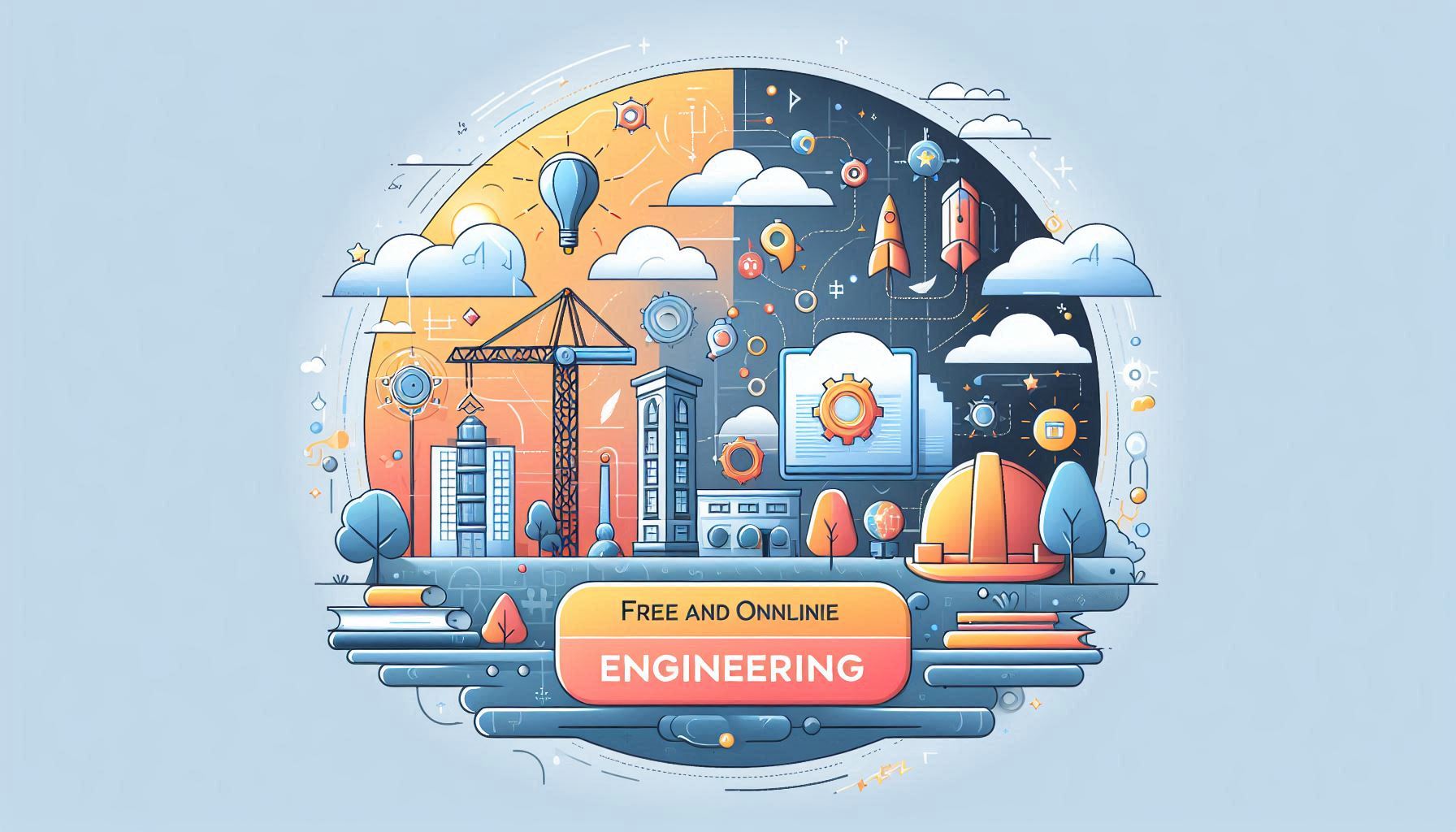





Introduction
Welcome to Lesson 2A! In this lesson, we will explore how to get started with Kubernetes using Kind (Kubernetes in Docker). Kind is a tool that helps you run Kubernetes clusters locally using Docker container nodes. It's an excellent choice for local development and testing of Kubernetes applications.
Setting Up the Environment
Install Docker
Download and install Docker from the official Docker website. Follow the installation instructions specific to your operating system.
Install Kind
Download the Kind binary from the Kind releases page. Extract the binary and move it to a directory included in your system's PATH.
Create a Kind Cluster
$ kind create cluster --name my-kind-clusterVerify the Cluster
$ kubectl get nodesDeploying NGINX Hello World Application
Create a Simple Kubernetes Manifest for NGINX
apiVersion: apps/v1
kind: Deployment
metadata:
name: nginx-deployment
spec:
replicas: 3
selector:
matchLabels:
app: nginx
template:
metadata:
labels:
app: nginx
spec:
containers:
- name: nginx
image: nginx:latest
ports:
- containerPort: 80Apply the Manifest to the Kind Cluster
$ kubectl apply -f nginx-deployment.yamlVerify the Deployment
$ kubectl get deployments
$ kubectl get podsAccessing the NGINX Hello World Page
$ kubectl port-forward deployment/nginx-deployment 8080:80Open your web browser and navigate to http://localhost:8080 to see the NGINX Hello World page.
Cleaning Up
Deleting the Kind Cluster
$ kind delete cluster --name my-kind-clusterContainer orchestration refers to the automated process of managing the lifecycle of containers, especially in large, dynamic environments. Kubernetes orchestrates these tasks by abstracting the underlying infrastructure, allowing developers to focus on building applications without worrying about the complexities of deployment and operations.
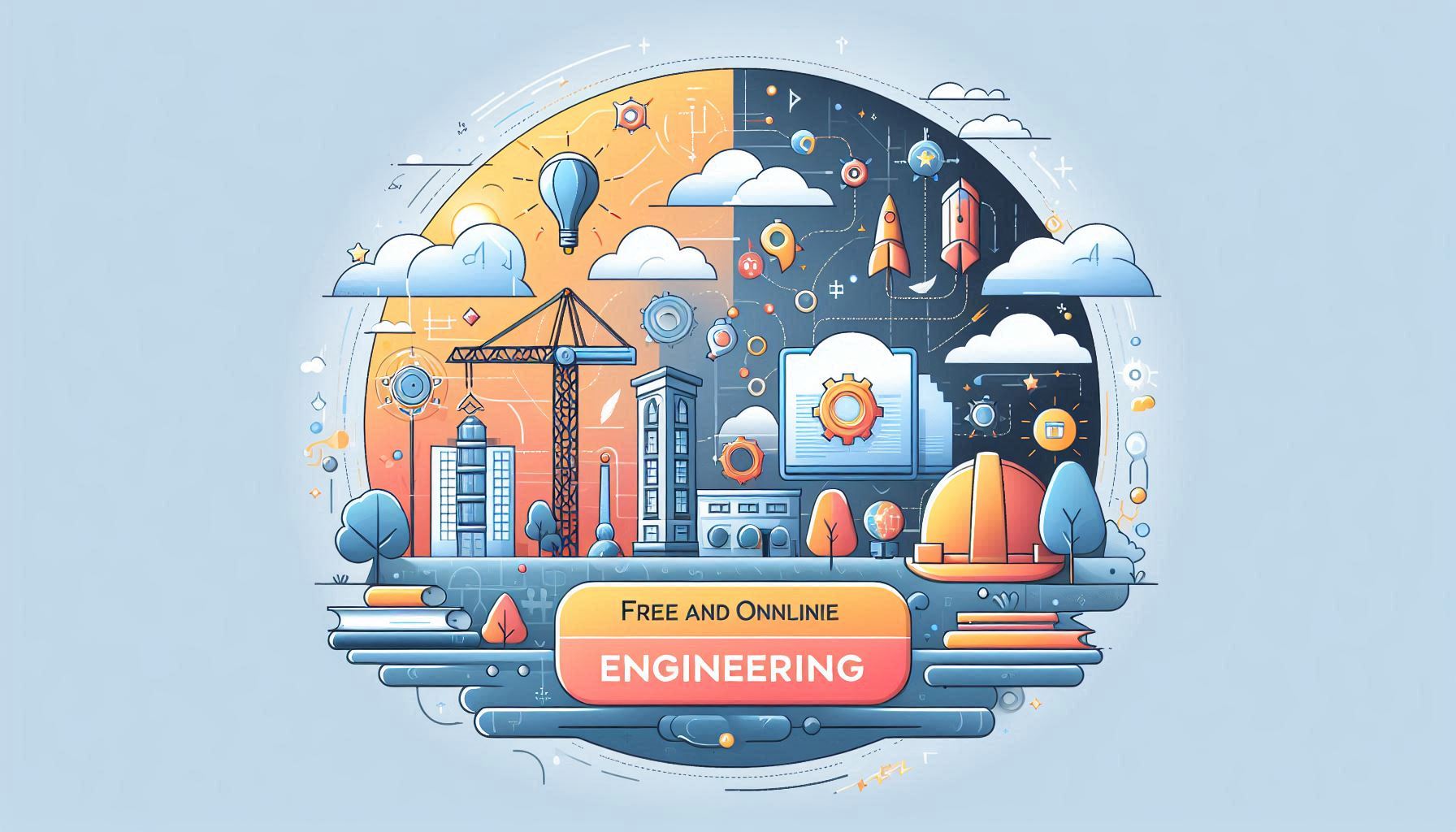

Explore the contents of the other lectures - by click a lecture.
Lectures:

In the dynamic world of containers, Kubernetes is the captain that navigates through the seas of scale, steering us towards efficiency and innovation.😊✨ - The Alchemist "