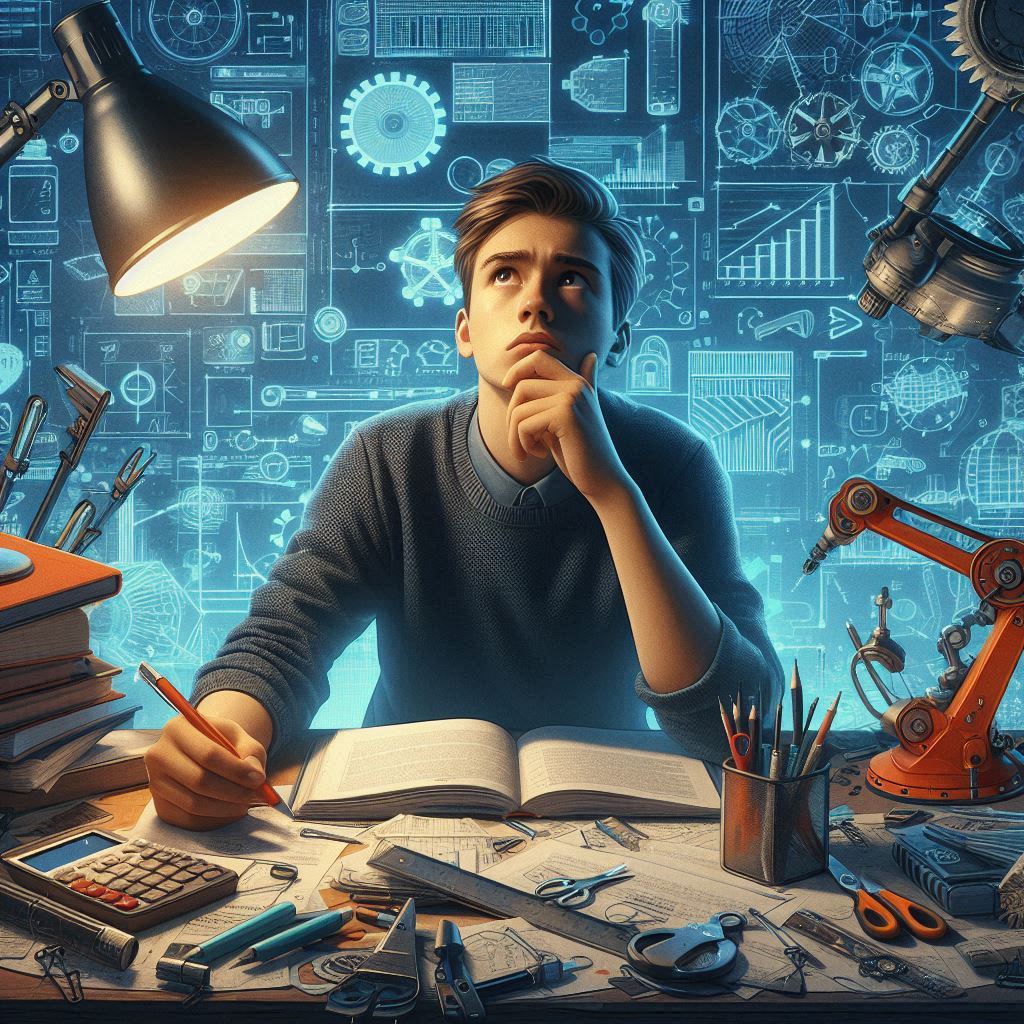
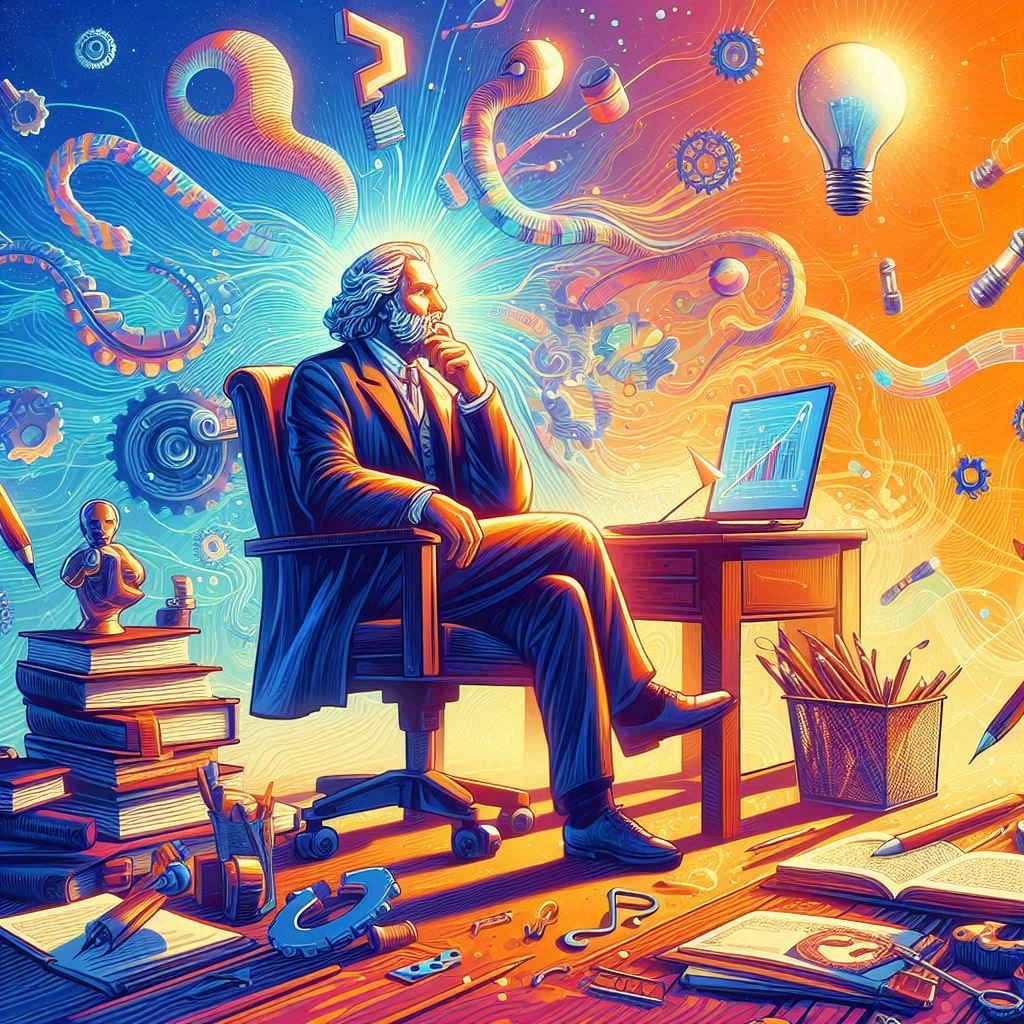


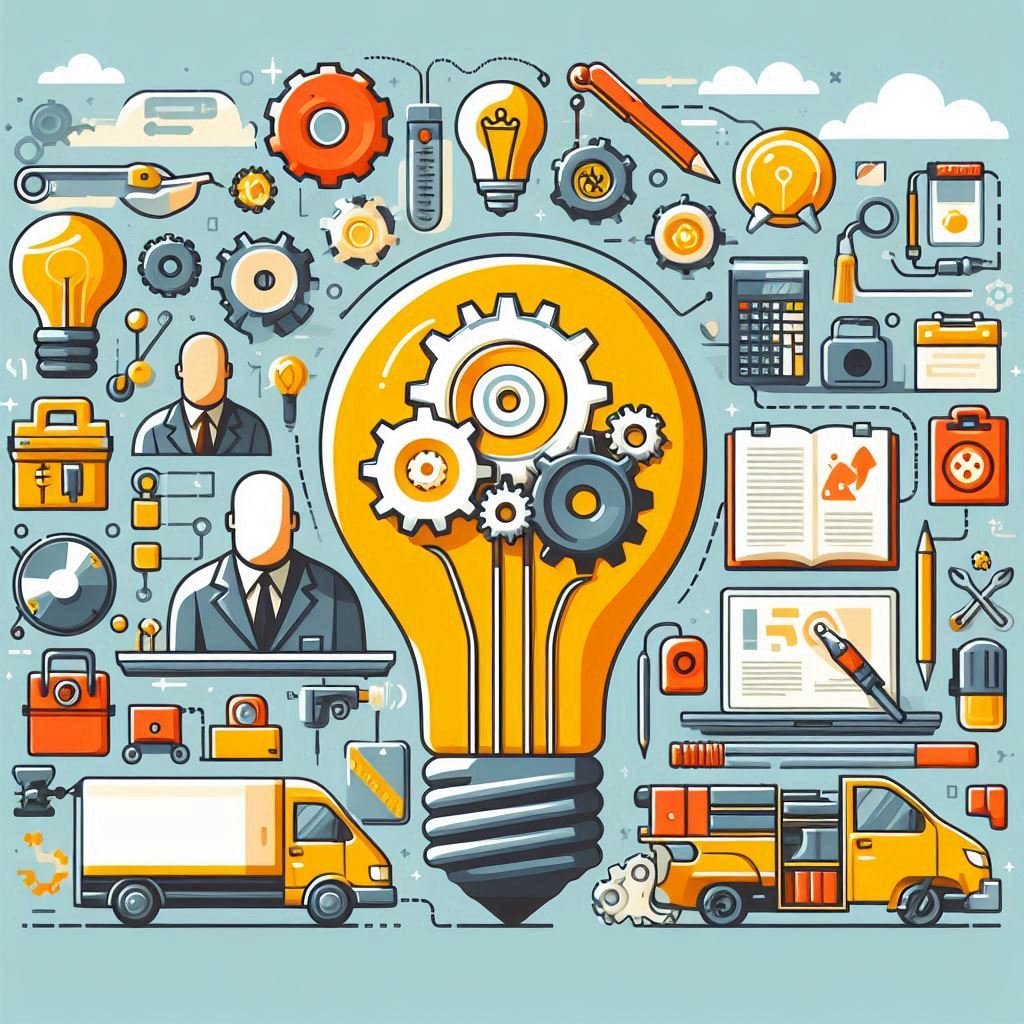
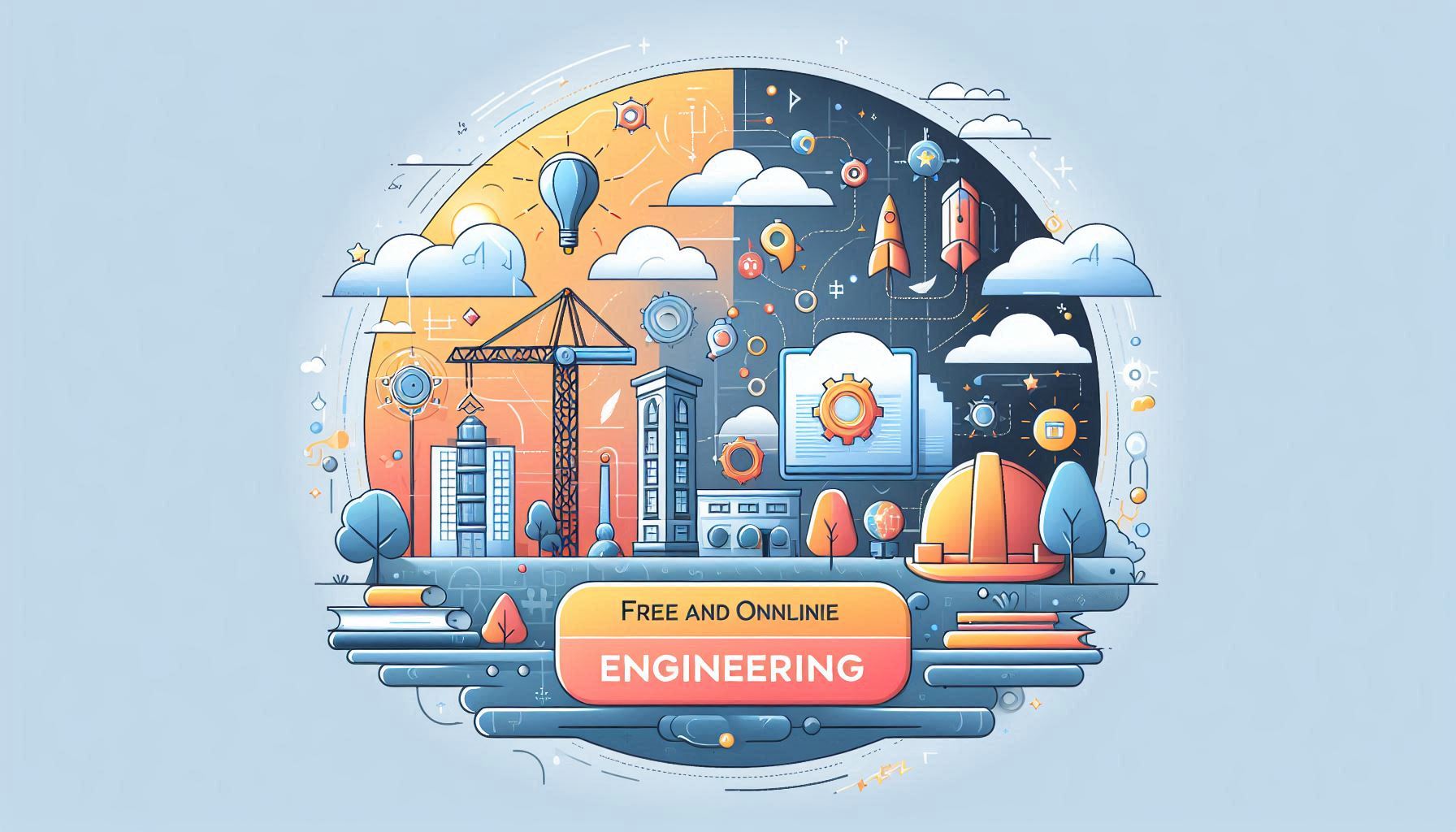





Introduction
In Kubernetes, managing configuration and secrets efficiently is crucial for deploying and maintaining applications securely. Kubernetes offers robust mechanisms to handle configurations and sensitive data, ensuring that applications can access the necessary information securely and conveniently. This lesson explores ConfigMaps and Secrets, their use cases, and best practices for configuration and secret management.
ConfigMaps
ConfigMaps are Kubernetes objects used to store non-sensitive configuration data in key-value pairs. They enable you to decouple configuration artifacts from image content, making it easier to maintain and update application configurations.
Creating ConfigMaps
From Literals: ConfigMaps can be created from literal key-value pairs directly in the command line.
```bash
kubectl create configmap my-config --from-literal=key1=value1 --from-literal=key2=value2
```From Files: ConfigMaps can also be created from configuration files, which can be in various formats like plain text, YAML, or JSON.
```bash
kubectl create configmap my-config --from-file=config-file.properties
```Using ConfigMaps in Pods
Environment Variables: ConfigMaps can be used in Pods to provide configuration data to applications via environment variables.
```yaml
apiVersion: v1
kind: Pod
metadata:
name: my-pod
spec:
containers:
- name: my-container
image: my-image
env:
- name: CONFIG_KEY1
valueFrom:
configMapKeyRef:
name: my-config
key: key1
```Volumes: ConfigMaps can be used in Pods to provide configuration data to applications via volumes.
```yaml
apiVersion: v1
kind: Pod
metadata:
name: my-pod
spec:
containers:
- name: my-container
image: my-image
volumeMounts:
- name: config-volume
mountPath: /etc/config
volumes:
- name: config-volume
configMap:
name: my-config
```Secrets
Secrets are Kubernetes objects designed to store sensitive information, such as passwords, tokens, and keys. They are similar to ConfigMaps but with enhanced security features to protect the data from unauthorized access.
Creating Secrets
From Literals: Secrets can be created from literal key-value pairs directly in the command line.
```bash
kubectl create secret generic my-secret --from-literal=username=admin --from-literal=password=secret
```From Files: Secrets can also be created from files that contain sensitive data.
```bash
kubectl create secret generic my-secret --from-file=secret-file.txt
```Using Secrets in Pods
Environment Variables: Secrets can be used in Pods to provide sensitive data to applications via environment variables.
```yaml
apiVersion: v1
kind: Pod
metadata:
name: my-pod
spec:
containers:
- name: my-container
image: my-image
env:
- name: SECRET_USERNAME
valueFrom:
secretKeyRef:
name: my-secret
key: username
```Volumes: Secrets can be used in Pods to provide sensitive data to applications via volumes.
```yaml
apiVersion: v1
kind: Pod
metadata:
name: my-pod
spec:
containers:
- name: my-container
image: my-image
volumeMounts:
- name: secret-volume
mountPath: /etc/secrets
volumes:
- name: secret-volume
secret:
secretName: my-secret
```Best Practices for Configuration and Secret Management
Separation of Concerns: Separate configuration data and sensitive information from application code. Use ConfigMaps for configuration data and Secrets for sensitive information.
Encryption: Encrypt Secrets at rest using Kubernetes Encryption at Rest feature. This ensures that sensitive data is protected even if the storage medium is compromised.
Access Control: Use Role-Based Access Control (RBAC) to restrict access to ConfigMaps and Secrets. Ensure that only authorized users and services can access sensitive information.
Minimize Secret Exposure: Avoid exposing secrets as environment variables if possible. Use volumes to mount secrets in a controlled manner and ensure they are only accessible by the intended application.
Regularly Rotate Secrets: Implement a strategy for regularly rotating secrets. This reduces the risk of long-lived credentials being compromised.
Audit and Monitoring: Set up auditing and monitoring to track access and usage of ConfigMaps and Secrets. Use tools like Prometheus and Grafana to visualize and monitor security events.
Summary
Effective configuration and secret management are crucial for maintaining secure and efficient Kubernetes deployments. ConfigMaps and Secrets provide mechanisms to manage non-sensitive and sensitive information, respectively. By following best practices such as separation of concerns, encryption, access control, minimizing secret exposure, regular rotation of secrets, and robust auditing and monitoring, administrators and developers can ensure that their applications remain secure and manageable. Understanding and implementing these concepts will help in building resilient and secure Kubernetes environments, keeping configurations flexible and sensitive data well-protected.
Key Takeaways
| ConfigMaps store non-sensitive configuration data in key-value pairs. | |
| Secrets store sensitive information securely and provide enhanced security features. | |
| Use environment variables and volumes to provide ConfigMaps and Secrets to Pods. | |
| Follow best practices for configuration and secret management to ensure security and efficiency. |
Q&A for Interview Prep
| What are ConfigMaps used for in Kubernetes? | ConfigMaps store non-sensitive configuration data in key-value pairs and help decouple configuration from application code. | |
| How can ConfigMaps be created in Kubernetes? | ConfigMaps can be created from literals or configuration files using the `kubectl create configmap` command. | |
| How can ConfigMaps be used in Pods? | ConfigMaps can be used in Pods through environment variables or mounted as volumes to provide configuration data to applications. | |
| What are Secrets used for in Kubernetes? | Secrets store sensitive information, such as passwords, tokens, and keys, and offer enhanced security to protect this data. | |
| How can Secrets be created in Kubernetes? | Secrets can be created from literals or files containing sensitive data using the `kubectl create secret` command. | |
| How can Secrets be used in Pods? | Secrets can be used in Pods through environment variables or by mounting them as volumes to provide sensitive data to applications. | |
| What is the best practice for managing configuration and sensitive data in Kubernetes? | Separate configuration data and sensitive information, using ConfigMaps for configuration and Secrets for sensitive data. | |
| How can Secrets be protected in Kubernetes? | Secrets can be encrypted at rest using Kubernetes' Encryption at Rest feature to protect them from unauthorized access. | |
| Why should secrets be rotated regularly? | Regularly rotating secrets reduces the risk of long-lived credentials being compromised and enhances security. | |
| What should be monitored in Kubernetes to ensure secure configuration and secret management? | Auditing and monitoring access to ConfigMaps and Secrets should be set up, using tools like Prometheus and Grafana to track security events. |
Explore the contents of the other lectures - by click a lecture.
Lectures:

In the dynamic world of containers, Kubernetes is the captain that navigates through the seas of scale, steering us towards efficiency and innovation.😊✨ - The Alchemist "