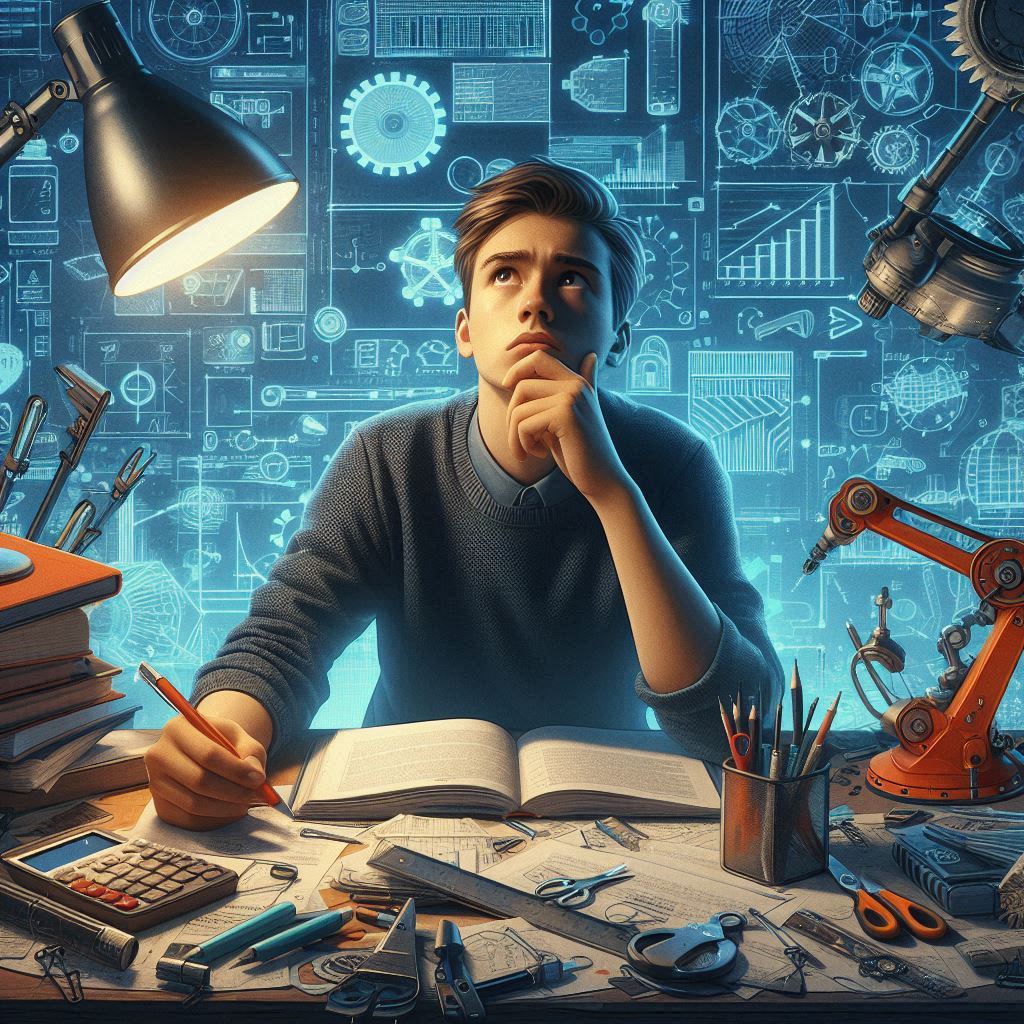
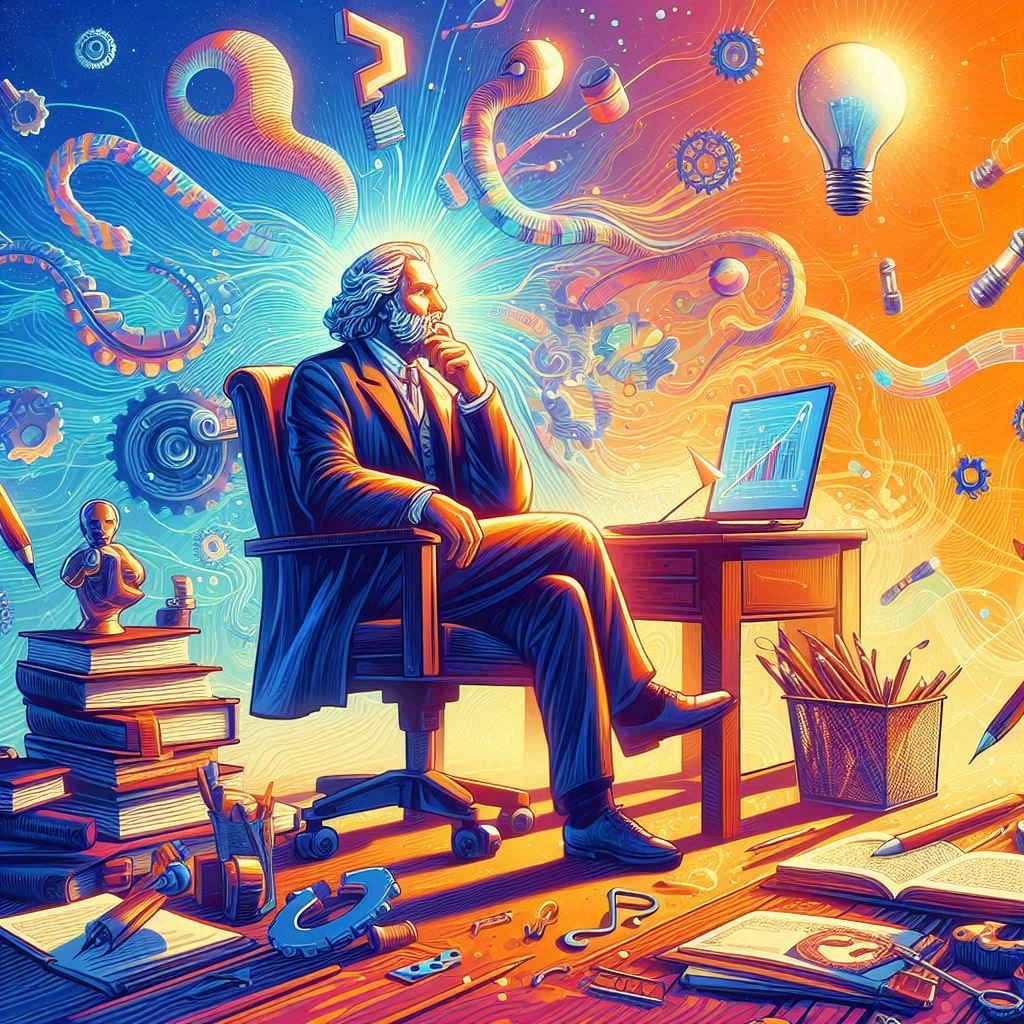


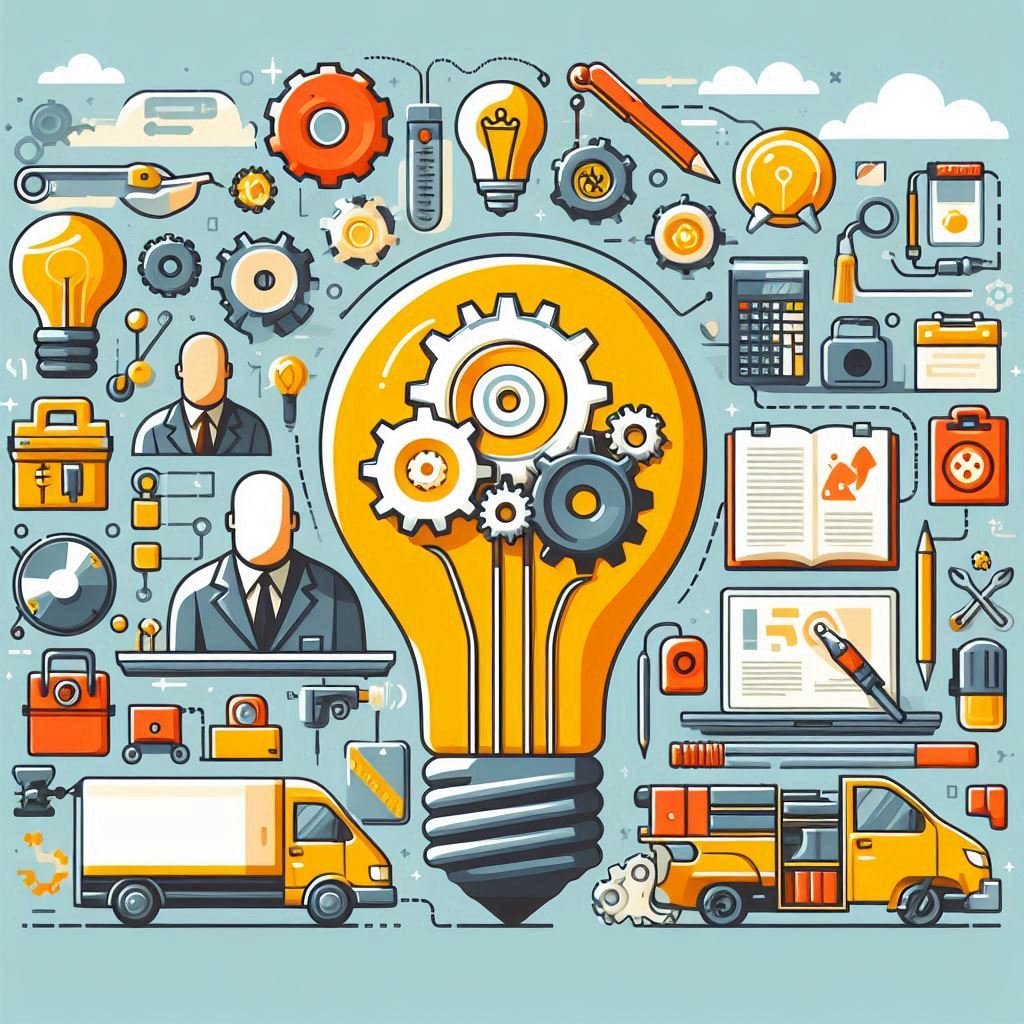
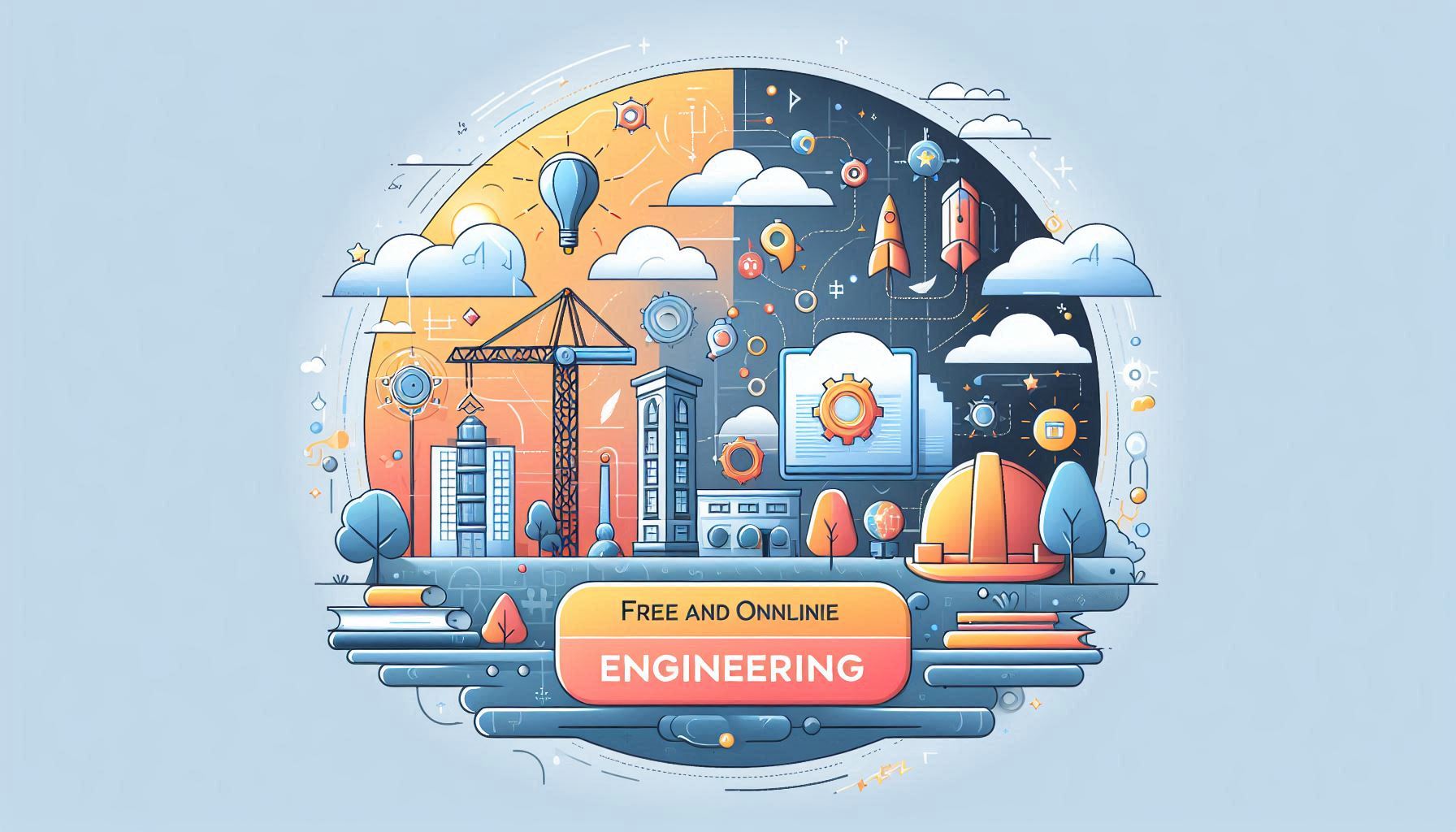





Introduction
Cost optimization in Kubernetes is crucial for ensuring that resources are used efficiently and that costs are kept under control. Kubernetes provides several mechanisms to help manage resource usage and optimize costs. This lesson covers key concepts, tools, and best practices for achieving resource efficiency and cost management in Kubernetes environments.
Resource Efficiency
Resource efficiency refers to the effective use of computing resources to minimize waste and maximize performance. In Kubernetes, this involves optimizing CPU, memory, and storage usage to ensure that applications run smoothly while keeping costs low.
Resource Efficiency Examples:
- Resource Requests and Limits:
```yaml apiVersion: v1 kind: Pod metadata: name: mypod namespace: mynamespace spec: containers: - name: mycontainer image: myimage resources: requests: memory: "256Mi" cpu: "200m" limits: memory: "512Mi" cpu: "500m" ``` - Vertical Pod Autoscaling (VPA):
```yaml apiVersion: autoscaling.k8s.io/v1 kind: VerticalPodAutoscaler metadata: name: myapp-vpa spec: targetRef: apiVersion: "apps/v1" kind: Deployment name: myapp updatePolicy: updateMode: "Auto" ``` - Horizontal Pod Autoscaling (HPA):
```yaml apiVersion: autoscaling/v1 kind: HorizontalPodAutoscaler metadata: name: myapp-hpa spec: scaleTargetRef: apiVersion: apps/v1 kind: Deployment name: myapp minReplicas: 2 maxReplicas: 10 targetCPUUtilizationPercentage: 50 ```
Cost Management Tools
Cost management tools help monitor, manage, and optimize cloud costs in Kubernetes environments. These tools provide insights into resource usage and costs, enabling administrators to make informed decisions and optimize spending.
Cost Management Tools Examples:
-
Kubecost:
- Definition: Kubecost provides real-time cost visibility and insights for Kubernetes environments.
- Features:
- Cost allocation and reporting.
- Resource utilization and efficiency metrics.
- Alerts for budget and usage thresholds.
- Setup and Configuration:
```bash kubectl apply -f https://kubecost.com/get-kubecost.yaml ```
-
Kubernetes Cost Allocation:
- Definition: Kubernetes Cost Allocation provides detailed cost breakdowns by namespace, label, pod, and service.
- Features:
- Cost allocation by resource (CPU, memory, storage).
- Integration with cloud billing data.
- Customizable cost reports and dashboards.
-
AWS Cost Explorer:
- Definition: AWS Cost Explorer provides visibility into AWS costs and usage.
- Features:
- Cost and usage analysis.
- Customizable cost allocation tags.
- Forecasting and budgeting tools.
- Setup and Configuration:
```bash aws ce get-cost-and-usage --time-period Start=2023-01-01,End=2023-01-31 --granularity MONTHLY --metrics "BlendedCost" ```
Best Practices for Cost Optimization
- Monitor Resource Usage: Continuously monitor resource usage to identify inefficiencies and optimize resource allocation.
- Use Autoscaling: Implement Horizontal Pod Autoscaling (HPA) and Vertical Pod Autoscaling (VPA) to ensure optimal resource utilization.
- Optimize Storage: Use appropriate storage classes and policies to optimize storage costs.
- Leverage Cost Management Tools: Use tools like Kubecost, Kubernetes Cost Allocation, and AWS Cost Explorer to gain insights into costs and optimize spending.
- Apply Resource Requests and Limits: Set accurate resource requests and limits to prevent over-provisioning and underutilization.
- Review and Optimize Regularly: Regularly review resource usage and costs to identify opportunities for optimization.
- Tag Resources: Use labels and annotations to tag resources for cost tracking and allocation.
Summary
Cost optimization in Kubernetes is essential for ensuring efficient resource usage and managing costs. By implementing best practices for resource efficiency and leveraging cost management tools, administrators can optimize resource allocation, monitor usage, and control spending. This lesson provides a comprehensive understanding of how to achieve cost optimization in Kubernetes environments.
Key Takeaways
| Resource efficiency involves optimizing CPU, memory, and storage usage to minimize waste and maximize performance. | |
| Cost management tools like Kubecost, Kubernetes Cost Allocation, and AWS Cost Explorer provide insights into resource usage and costs. | |
| Best practices for cost optimization include monitoring resource usage, using autoscaling, optimizing storage, leveraging cost management tools, applying resource requests and limits, reviewing and optimizing regularly, and tagging resources for cost tracking. |
Q&A for Interview Prep
| What is resource efficiency in Kubernetes? | Resource efficiency refers to optimizing CPU, memory, and storage usage to minimize waste and maximize performance in Kubernetes environments. | |
| How do you define resource requests and limits in a Kubernetes Pod? | Resource requests and limits are defined under the `resources` field in the pod spec, specifying the minimum and maximum CPU and memory resources required for the container. | |
| What is the purpose of Vertical Pod Autoscaling (VPA)? | VPA automatically adjusts the resource requests and limits for pods based on usage, ensuring that applications have optimal resource allocation. | |
| What does Horizontal Pod Autoscaling (HPA) do in Kubernetes? | HPA scales the number of pod replicas based on resource usage (such as CPU utilization), helping to maintain application performance under varying loads. | |
| What is Kubecost used for in Kubernetes? | Kubecost provides real-time visibility into Kubernetes costs, offering features like cost allocation, resource utilization metrics, and alerts for budget thresholds. | |
| How do you set up Kubecost in your Kubernetes environment? | Kubecost can be set up using the command `kubectl apply -f https://kubecost.com/get-kubecost.yaml` to deploy it in the cluster. | |
| What is Kubernetes Cost Allocation used for? | Kubernetes Cost Allocation provides detailed cost breakdowns by namespace, label, pod, and service, helping track and manage cloud costs effectively. | |
| What is the role of AWS Cost Explorer in cost management for Kubernetes? | AWS Cost Explorer helps analyze AWS usage and costs, offering customizable cost allocation tags, forecasting, and budgeting tools to optimize spending. | |
| What is a best practice for optimizing Kubernetes storage costs? | Using appropriate storage classes and policies can help optimize storage costs by ensuring that resources are allocated efficiently. | |
| Why is it important to tag resources in Kubernetes? | Tagging resources with labels and annotations helps track and allocate costs effectively, making it easier to monitor and optimize spending. |
Explore the contents of the other lectures - by click a lecture.
Lectures:

In the dynamic world of containers, Kubernetes is the captain that navigates through the seas of scale, steering us towards efficiency and innovation.😊✨ - The Alchemist "