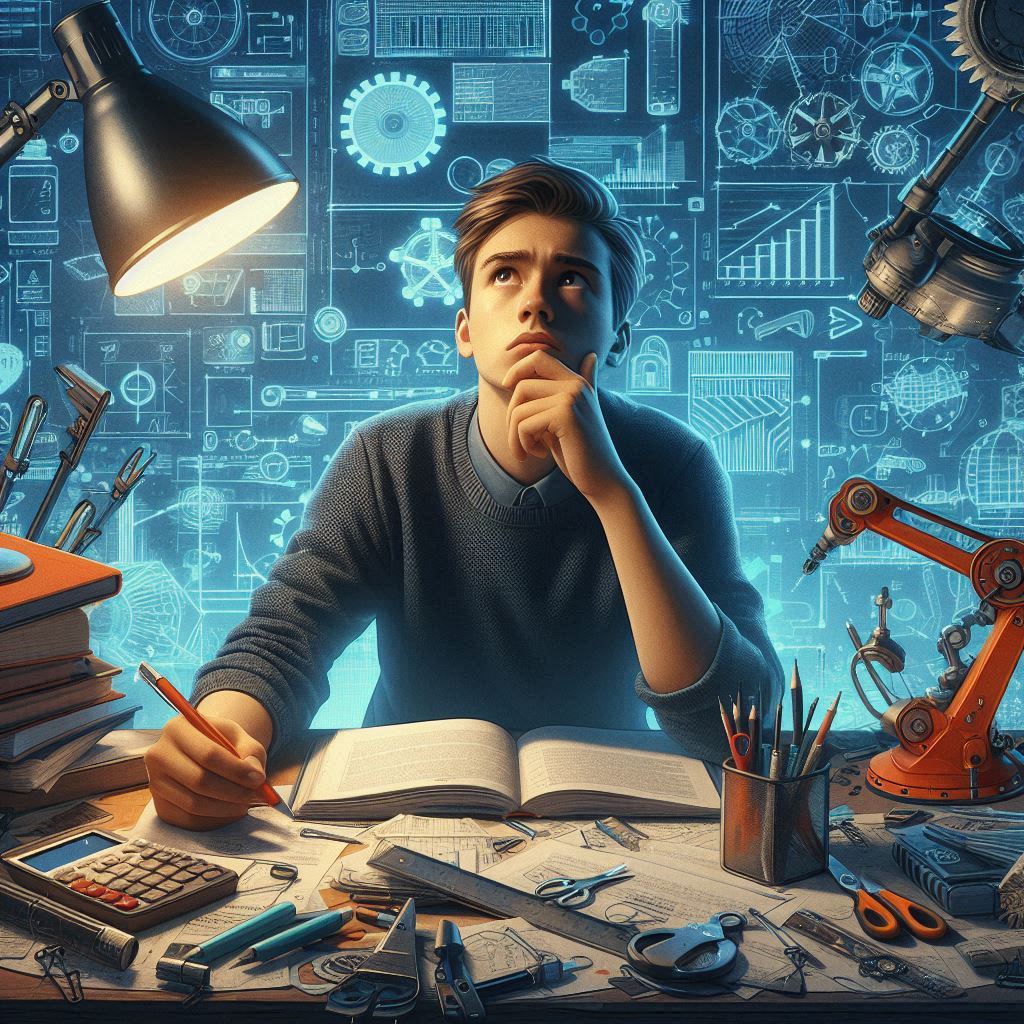
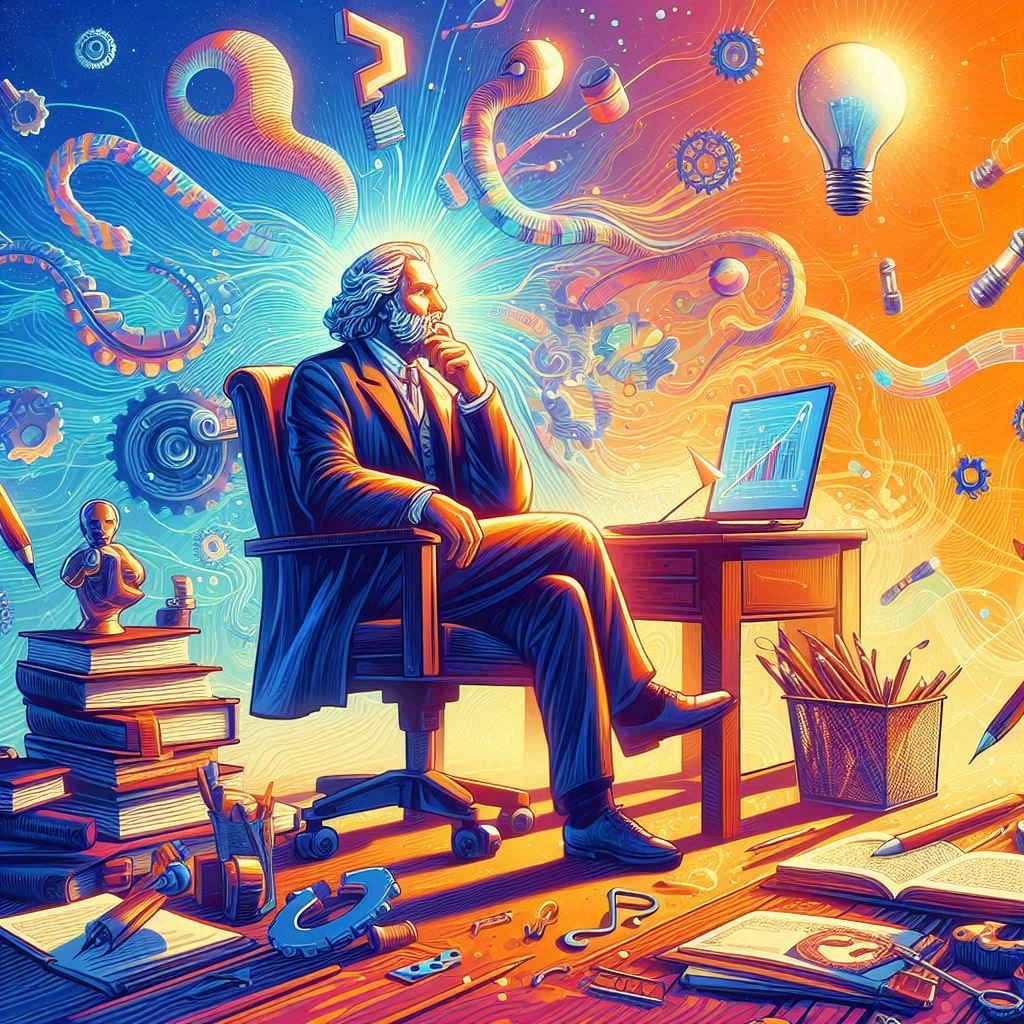


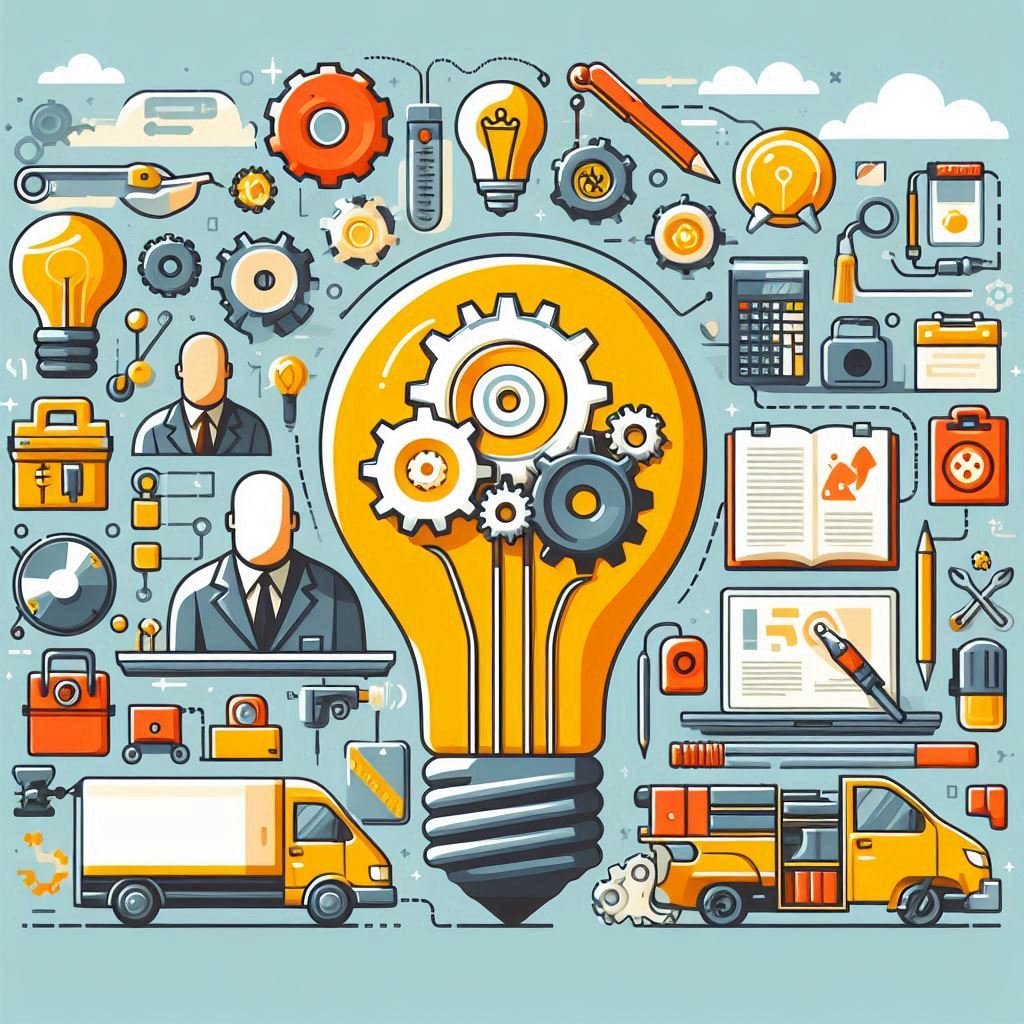
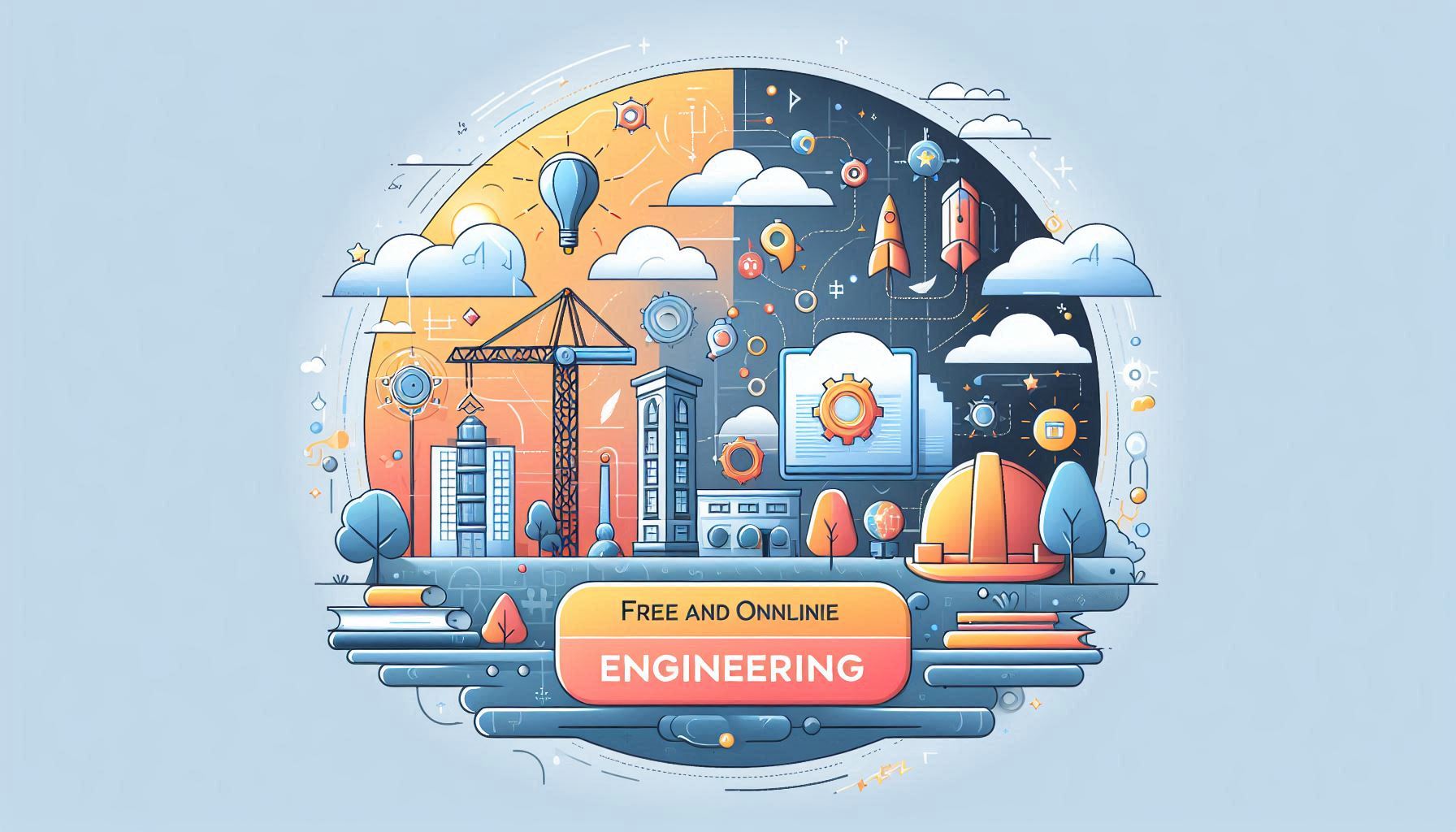





Introduction
In Kubernetes, understanding core concepts such as Pods, ReplicaSets, and Deployments is essential for effectively managing and orchestrating containerized applications. These concepts form the foundation of Kubernetes, enabling scalable, resilient, and manageable applications. This lesson will delve into these core concepts and more, providing a comprehensive understanding of their roles, functions, and interactions.
Pre-requisites
- Minikube Installation: Make sure you have Minikube installed on your machine. You can download and install it from Minikube's official documentation.
- Kubectl Installation: Ensure
kubectlis installed and configured to interact with your Minikube cluster. You can installkubectlfrom Kubernetes' official documentation. - Docker Installation: Ensure Docker is installed and running on your machine. You can download and install Docker Desktop from Docker's official website.
- Internet Connectivity: Ensure you have a stable internet connection to download necessary images and resources during the deployment process.
- Basic Command Line Knowledge: Familiarize yourself with basic command line operations as you'll be executing several commands in the terminal.
Verification
Verify your installations with the following commands:
minikube version
This command should display the installed version of Minikube.kubectl version --client
This command should display the installed version ofkubectl.docker --version
This command should display the installed version of Docker.
Phase I: Cluster Cleanup
minikube stop --profile=spn-cluster-2 --alsologtostderr=false --v=0
This command stops the Minikube cluster namedspn-cluster-2. The--alsologtostderr=false --v=0options reduce the verbosity of the output. The expected outcome is a confirmation message indicating that the Minikube cluster has been stopped. If the cluster does not exist, you may receive an error message indicating that the profile is not found.minikube delete --profile=spn-cluster-2 --alsologtostderr=false --v=0
This command deletes the Minikube cluster namedspn-cluster-2. The--alsologtostderr=false --v=0options reduce the verbosity of the output. The expected outcome is a message confirming that all traces of the specified Minikube cluster have been removed. If the cluster does not exist, a message will indicate that the profile does not exist but has been removed anyway.
Phase II: NGINX Deployment and Access
minikube start --profile=spn-cluster-2 --alsologtostderr=false --v=0
This command starts the Minikube cluster namedspn-cluster-2. The--alsologtostderr=false --v=0options reduce the verbosity of the output. The expected outcome is that Minikube will initialize and set up a new Kubernetes cluster using the specified profile. You will see output messages indicating the progress of the cluster's creation and readiness.kubectl create deployment nginx --image=nginx
This command creates a Kubernetes Deployment for NGINX using thenginximage. The expected outcome is that a deployment namednginxwill be created, and you will see a confirmation message indicating its creation. This deployment manages a set of identical pods running the NGINX container.
Service YAML File
apiVersion: v1
kind: Service
metadata:
name: nginx
namespace: default
spec:
selector:
app: nginx
ports:
- protocol: TCP
port: 80
targetPort: 80
nodePort: 31000
type: NodePort
nginx-service.yaml. This YAML file defines a Kubernetes Service that exposes the NGINX deployment. The service listens on port 80 and forwards traffic to port 80 on the NGINX pods. The nodePort field specifies the external port (31000) on each node that forwards to the service.kubectl apply -f nginx-service.yaml
This command applies the configuration defined in thenginx-service.yamlfile, creating the Service to expose the NGINX deployment. The expected outcome is a confirmation message indicating that the service has been created.kubectl get pods
This command retrieves and displays the status of all pods in the default namespace. The expected outcome is a list of pods showing their statuses (e.g., Running, Pending). This helps verify that the NGINX pod is up and running.kubectl describe pod <nginx-pod-name> kubectl describe pod nginx-676b6c5bbc-wb5wg
This command provides detailed information about the specified pod, including its status, events, and any error messages. Replace<nginx-pod-name>with the actual pod name from the previous command. This helps diagnose any issues if the pod is not running.kubectl logs <nginx-pod-name>
This command retrieves the logs of the specified pod, which can help identify any issues preventing the pod from running correctly. Replace<nginx-pod-name>with the actual pod name.kubectl delete deployment nginx kubectl create deployment nginx --image=nginx
These commands delete the existing NGINX deployment and recreate it. The expected outcome is that the deployment will be recreated, potentially resolving any configuration issues.kubectl get svc nginx -n default
This command retrieves and displays the status of the NGINX service. The expected outcome is a list showing the NGINX service with its assignednodePort.minikube service nginx --profile=spn-cluster-2 --url
This command retrieves the URL to access the NGINX service via Minikube. The expected outcome is a URL that can be used to access the NGINX Welcome Page in a web browser.
Phase III: Kubernetes Dashboard Setup
kubectl apply -f https://raw.githubusercontent.com/kubernetes/dashboard/v2.7.0/aio/deploy/recommended.yaml
This command deploys the Kubernetes Dashboard by applying the recommended configuration from the provided URL. The expected outcome is a confirmation message indicating that the necessary resources for the dashboard have been created.
Admin User YAML File
apiVersion: v1
kind: ServiceAccount
metadata:
name: admin-user
namespace: kubernetes-dashboard
---
apiVersion: rbac.authorization.k8s.io/v1
kind: ClusterRoleBinding
metadata:
name: admin-user
roleRef:
apiGroup: rbac.authorization.k8s.io
kind: ClusterRole
name: cluster-admin
subjects:
- kind: ServiceAccount
name: admin-user
namespace: kubernetes-dashboard
admin-user.yaml. This YAML file defines an Admin User ServiceAccount and a ClusterRoleBinding to grant cluster-admin privileges to the admin-user in the kubernetes-dashboard namespace. This user will be used to log in to the Kubernetes Dashboard.kubectl apply -f admin-user.yaml
This command applies the configuration defined in theadmin-user.yamlfile, creating the Admin User and granting the necessary permissions. The expected outcome is a confirmation message indicating that the ServiceAccount and ClusterRoleBinding have been created.kubectl -n kubernetes-dashboard create token admin-user
This command generates and retrieves an authentication token for theadmin-user. The expected outcome is a token string that you will use to log in to the Kubernetes Dashboard. Save this token as you will need it for the next steps.kubectl proxy --port=32000
This command starts a proxy server that enables access to the Kubernetes Dashboard. By specifying the--port=32000option, the proxy will listen on port 32000. The expected outcome is a running proxy server ready to handle requests to the dashboard.Access the Kubernetes Dashboard
Open your web browser and navigate to:http://localhost:32000/api/v1/namespaces/kubernetes-dashboard/services/https:kubernetes-dashboard:/proxy/. The expected outcome is that the URL opens the Kubernetes Dashboard login page in your browser.Log in to the Dashboard
Use the token retrieved in Command 4 to log in to the Kubernetes Dashboard. The expected outcome is successful authentication, allowing you to access and manage your Kubernetes cluster through the dashboard.
Phase IV: Clean-Up
kubectl delete -f nginx-service.yaml
This command deletes the NGINX Service that was created using thenginx-service.yamlfile. The expected outcome is a confirmation message indicating that the service has been deleted. This ensures that there are no lingering services consuming resources.kubectl delete deployment nginx
This command deletes the NGINX Deployment, including all associated pods. The expected outcome is a confirmation message indicating that the deployment has been deleted. This cleans up the deployment and its resources.kubectl delete -f admin-user.yaml
This command deletes the Admin User ServiceAccount and the ClusterRoleBinding created by theadmin-user.yamlfile. The expected outcome is a confirmation message indicating that the ServiceAccount and ClusterRoleBinding have been deleted. This removes the admin user and its permissions.kubectl delete -f https://raw.githubusercontent.com/kubernetes/dashboard/v2.7.0/aio/deploy/recommended.yaml
This command deletes the Kubernetes Dashboard deployment that was applied from the provided URL. The expected outcome is a confirmation message indicating that the resources related to the Kubernetes Dashboard have been deleted. This ensures that the dashboard and its associated resources are cleaned up.minikube stop --profile=spn-cluster-2
This command stops the Minikube cluster namedspn-cluster-2. The expected outcome is a confirmation message indicating that the Minikube cluster has been stopped. This ensures that the cluster is not running and consuming resources.minikube delete --profile=spn-cluster-2
This command deletes the Minikube cluster namedspn-cluster-2. The expected outcome is a confirmation message indicating that all traces of the specified Minikube cluster have been removed. This ensures that the environment is fully cleaned up.
Summary
In this lesson, we successfully set up Minikube, deployed an NGINX application, and exposed it to the internet. We also set up the Kubernetes Dashboard for easy cluster management. This hands-on experience helps solidify your understanding of Kubernetes basics and prepares you for more advanced topics.
Key Takeaways
- Minikube provides a local Kubernetes cluster for development and testing.
- Deploying applications with Minikube follows similar steps as deploying them on a production Kubernetes cluster.
- Services in Kubernetes allow you to expose your applications to the network.
- Kubernetes Dashboard provides a user-friendly interface for managing your cluster.
Explore the contents of the other lectures - by click a lecture.
Lectures:

In the dynamic world of containers, Kubernetes is the captain that navigates through the seas of scale, steering us towards efficiency and innovation.😊✨ - The Alchemist "