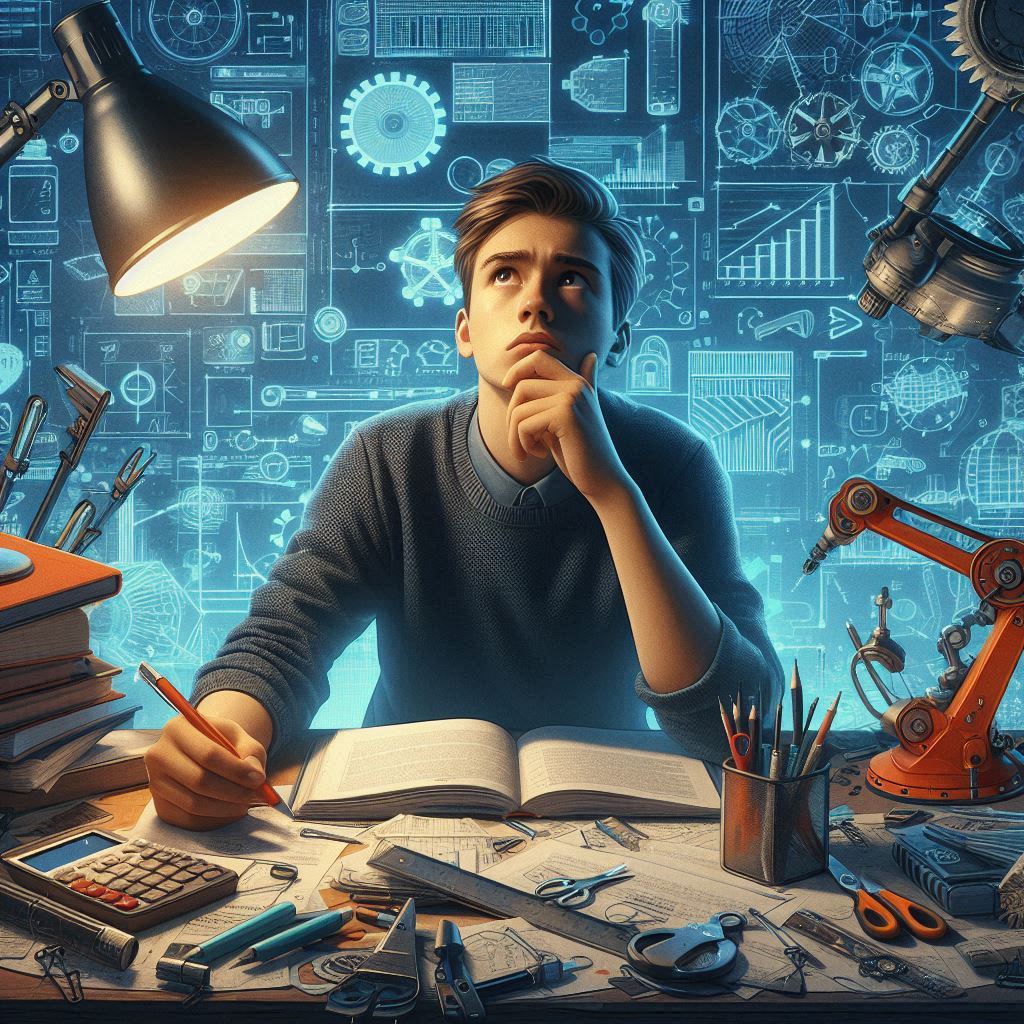
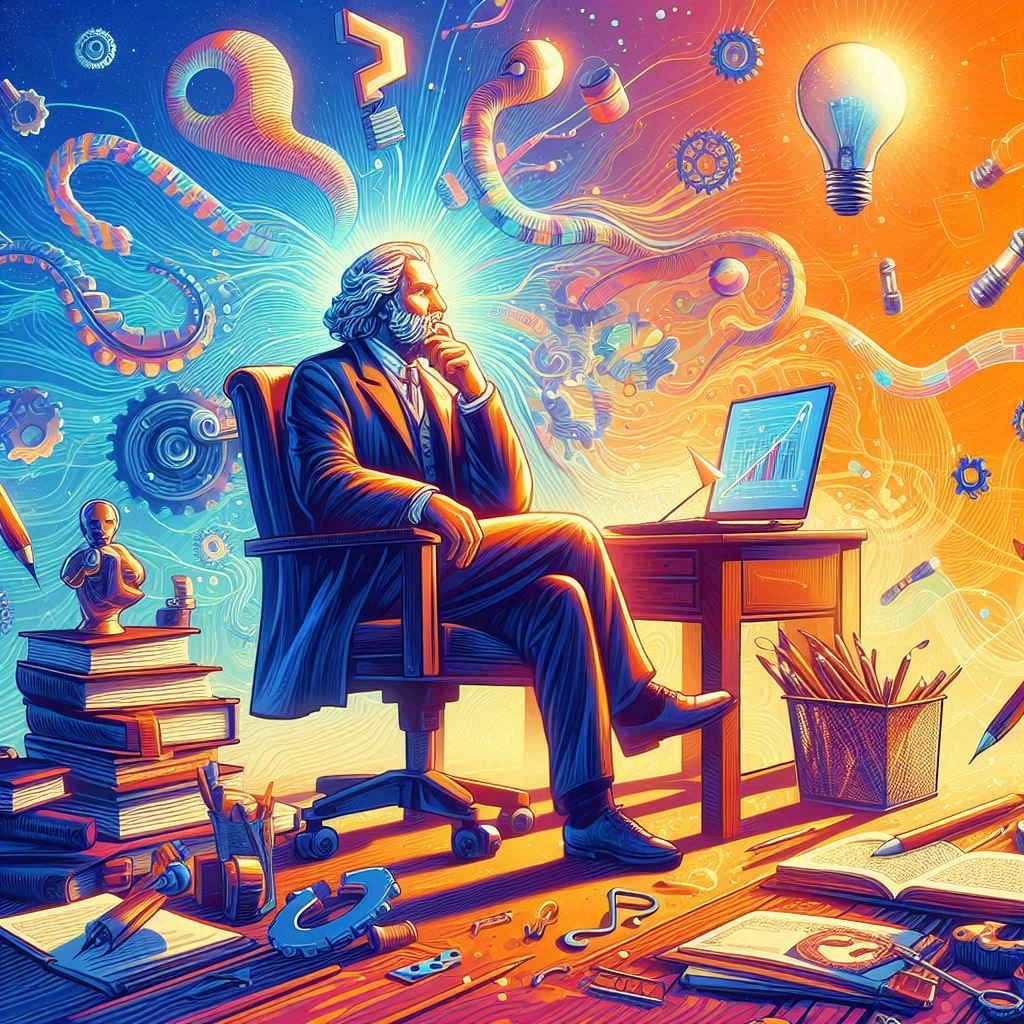


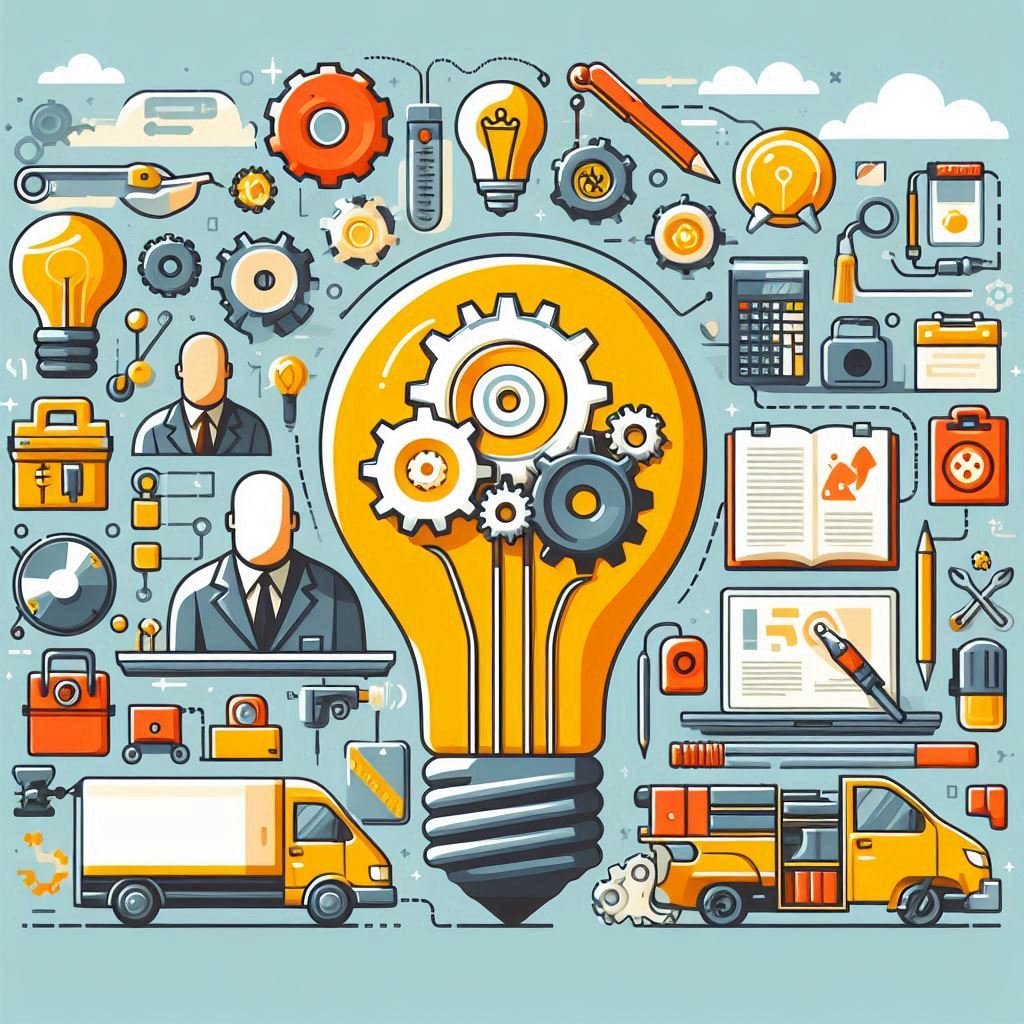
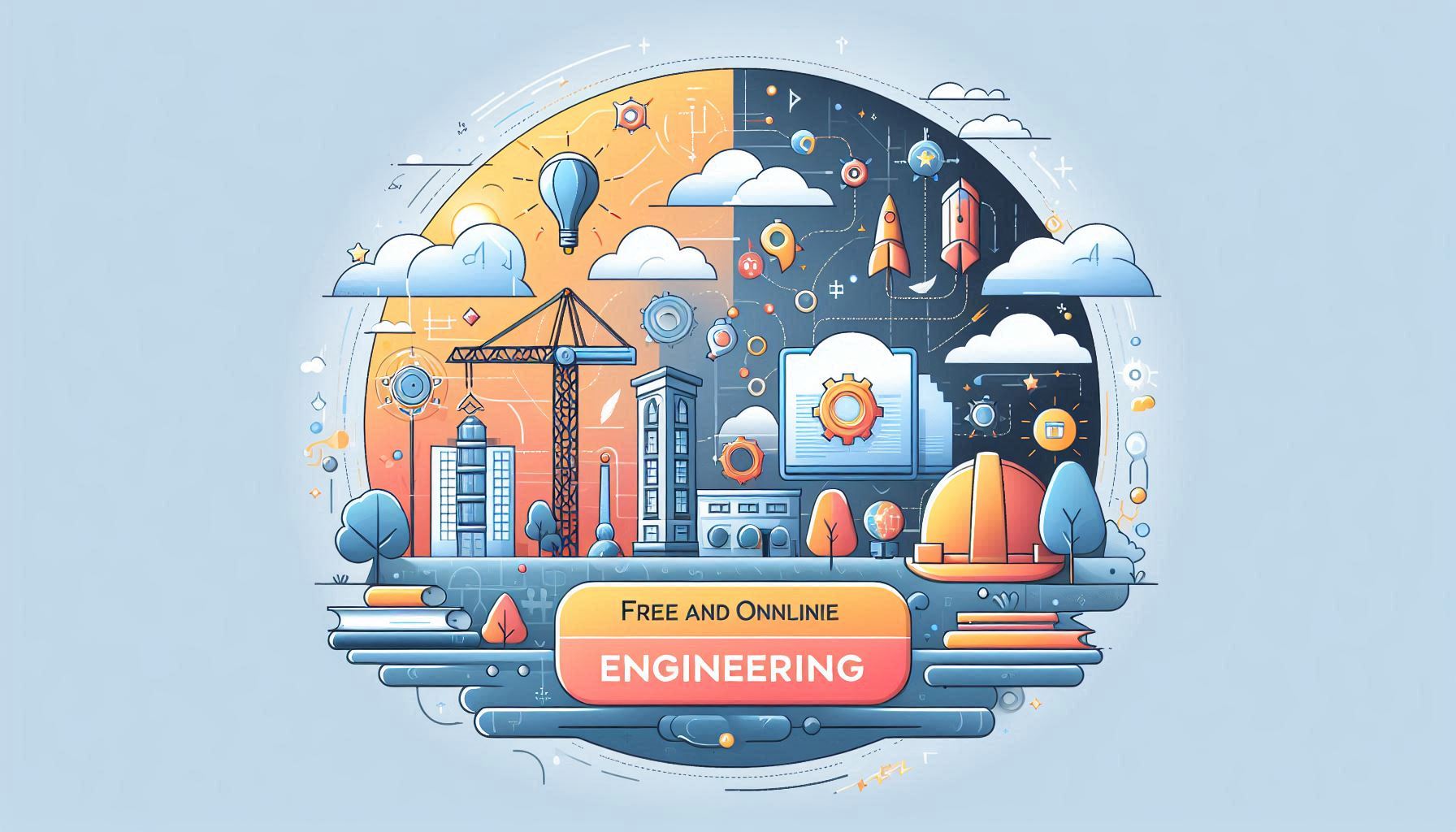





Introduction
Helm is often referred to as the 'Kubernetes package manager.' It significantly simplifies the deployment, management, and versioning of applications on Kubernetes by using Helm charts. These charts provide a consistent way to define, install, and upgrade complex Kubernetes applications. This lesson covers Helm charts, repositories, and the deployment of applications using Helm in detail.
Helm Charts
Helm charts are essentially blueprints of a Kubernetes application. They describe a set of resources needed to run an application, including deployment configurations, services, and other Kubernetes objects. By packaging these configurations together, Helm charts make it easier to deploy and manage applications in a Kubernetes cluster.
Structure of a Helm Chart:
- Chart.yaml: Contains metadata about the chart, such as its name, version, and a description.
- values.yaml: Default configuration values for the chart's parameters.
- templates/: Directory containing Kubernetes resource templates.
- charts/: Directory containing dependencies.
- README.md: Optional file with detailed information about the chart.
Creating a Helm Chart:
To create a new Helm chart, you use the Helm CLI. This command initializes a basic chart structure with the necessary files and directories.
```bash
helm create mychart
```Example Chart.yaml:
```yaml
apiVersion: v2
name: mychart
description: A Helm chart for Kubernetes
version: 0.1.0
appVersion: 1.0.0
```Helm Repositories
Helm repositories are collections of packaged charts. They serve as centralized locations where charts can be stored and shared. By using repositories, you can easily distribute charts within your organization or to the public.
Adding a Helm Repository:
You can add a repository using the Helm CLI. This command adds the repository and makes its charts available for installation.
```bash
helm repo add stable https://charts.helm.sh/stable
```Updating a Helm Repository:
To ensure you have the latest charts from a repository, you need to update your local list of charts.
```bash
helm repo update
```Searching for Charts:
You can search for charts in the added repositories. This is useful when you need to find a specific chart for your application.
```bash
helm search repo stable
```Deploying Applications with Helm
Deploying applications with Helm involves installing, upgrading, and managing applications using Helm charts. Helm takes care of rendering the templates, applying them to the Kubernetes cluster, and managing the application's lifecycle.
Installing a Helm Chart:
To install a chart, you use the `helm install` command. This command deploys the application using the chart's templates and values.
```bash
helm install myrelease stable/mychart
```Upgrading a Release:
If you need to upgrade an existing release to a new version of the chart, you use the `helm upgrade` command.
```bash
helm upgrade myrelease stable/mychart
```Rolling Back a Release:
If a deployment fails or you need to revert to a previous version, you can use the `helm rollback` command.
```bash
helm rollback myrelease 1
```Uninstalling a Release:
To remove a release from the cluster, you use the `helm uninstall` command.
```bash
helm uninstall myrelease
```Best Practices for Using Helm
- Version Control: Keep your Helm charts under version control to manage changes and ensure traceability.
- Automate Deployments: Integrate Helm with Continuous Integration/Continuous Deployment (CI/CD) pipelines to automate deployments. This approach ensures consistency and reduces the risk of manual errors.
- Chart Testing: Implement automated testing for your Helm charts to validate their functionality. Tools like `helm lint` and `helm test` can help catch issues early in the deployment process.
- Security Considerations: Secure your Helm repositories by using HTTPS and validating dependencies. Ensure that only authorized users can publish and access charts.
- Configuration Management: Use the `values.yaml` file for managing configurations and override values as needed for different environments. This practice ensures that you can easily tailor deployments to specific requirements.
Summary
Helm is a powerful tool for managing Kubernetes applications through the use of charts, repositories, and streamlined deployment processes. Understanding how to create and manage Helm charts, add repositories, and deploy applications using Helm can significantly simplify the management of complex Kubernetes environments. By following best practices, administrators can ensure that their applications are deployed consistently, securely, and efficiently.
Key Takeaways
| Helm charts are blueprints of a Kubernetes application, describing a set of resources needed to run the application. | |
| Helm repositories serve as centralized locations where charts can be stored and shared. | |
| Deploying applications with Helm involves installing, upgrading, and managing applications using Helm charts. | |
| Following best practices for using Helm ensures that applications are deployed consistently, securely, and efficiently. |
Q&A for Interview Prep
| What is Helm in Kubernetes? | Helm is a package manager for Kubernetes that simplifies the deployment, management, and versioning of applications using Helm charts. | |
| What is the purpose of a Helm chart? | A Helm chart is a blueprint that describes the resources needed to run an application, including deployment configurations, services, and other Kubernetes objects. | |
| How do you create a new Helm chart? | You create a new Helm chart using the command `helm create mychart`. | |
| What is included in the structure of a Helm chart? | The structure includes `Chart.yaml`, `values.yaml`, `templates/`, `charts/`, and optionally, a `README.md`. | |
| How do you add a Helm repository? | You add a Helm repository using the command `helm repo add stable https://charts.helm.sh/stable`. | |
| How can you update the Helm repositories? | You update the Helm repositories using the command `helm repo update`. | |
| What command is used to install a Helm chart? | The command to install a Helm chart is `helm install myrelease stable/mychart`. | |
| How can you upgrade an existing Helm release? | You can upgrade a Helm release using the command `helm upgrade myrelease stable/mychart`. | |
| How do you roll back a Helm release to a previous version? | You roll back a Helm release using the command `helm rollback myrelease 1`. | |
| What are best practices for using Helm? | Best practices include version control for charts, automating deployments, chart testing, securing repositories, and managing configurations using the `values.yaml` file. |
Explore the contents of the other lectures - by click a lecture.
Lectures:

In the dynamic world of containers, Kubernetes is the captain that navigates through the seas of scale, steering us towards efficiency and innovation.😊✨ - The Alchemist "