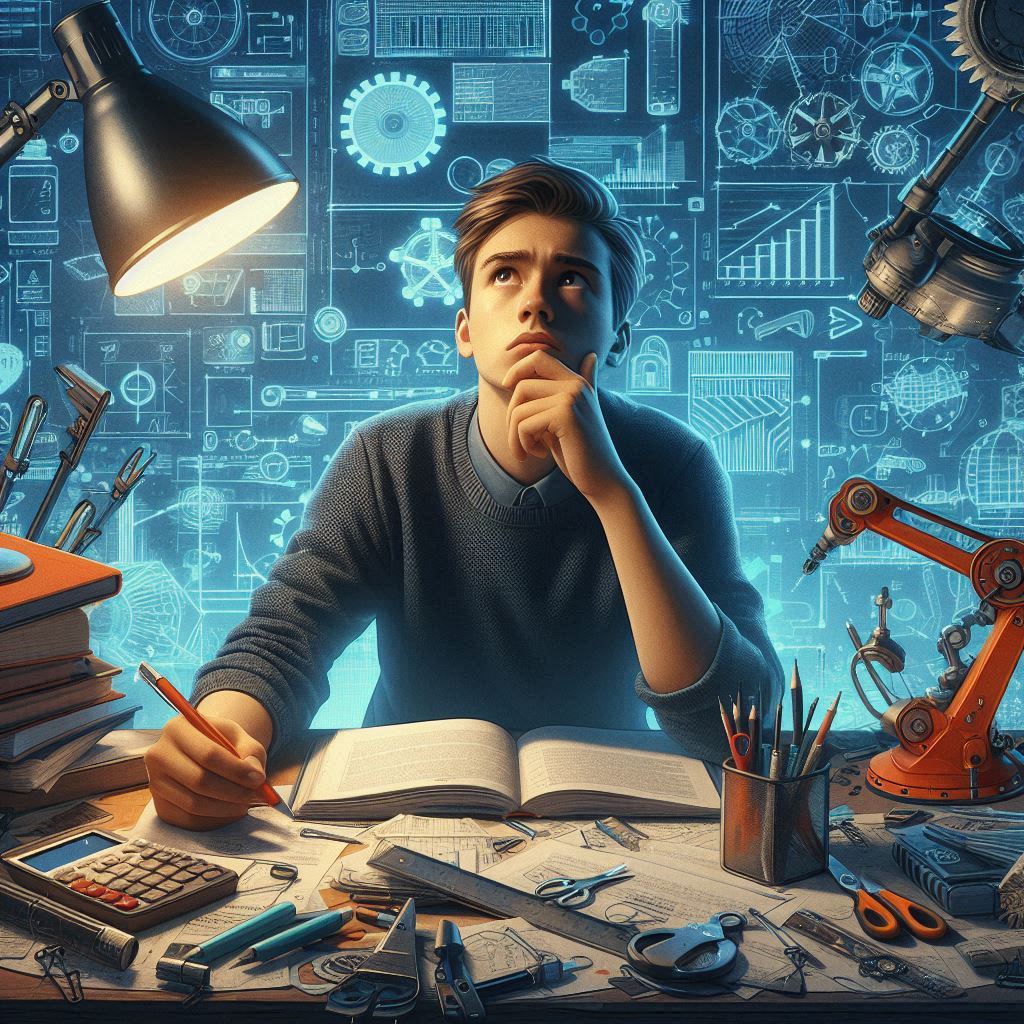
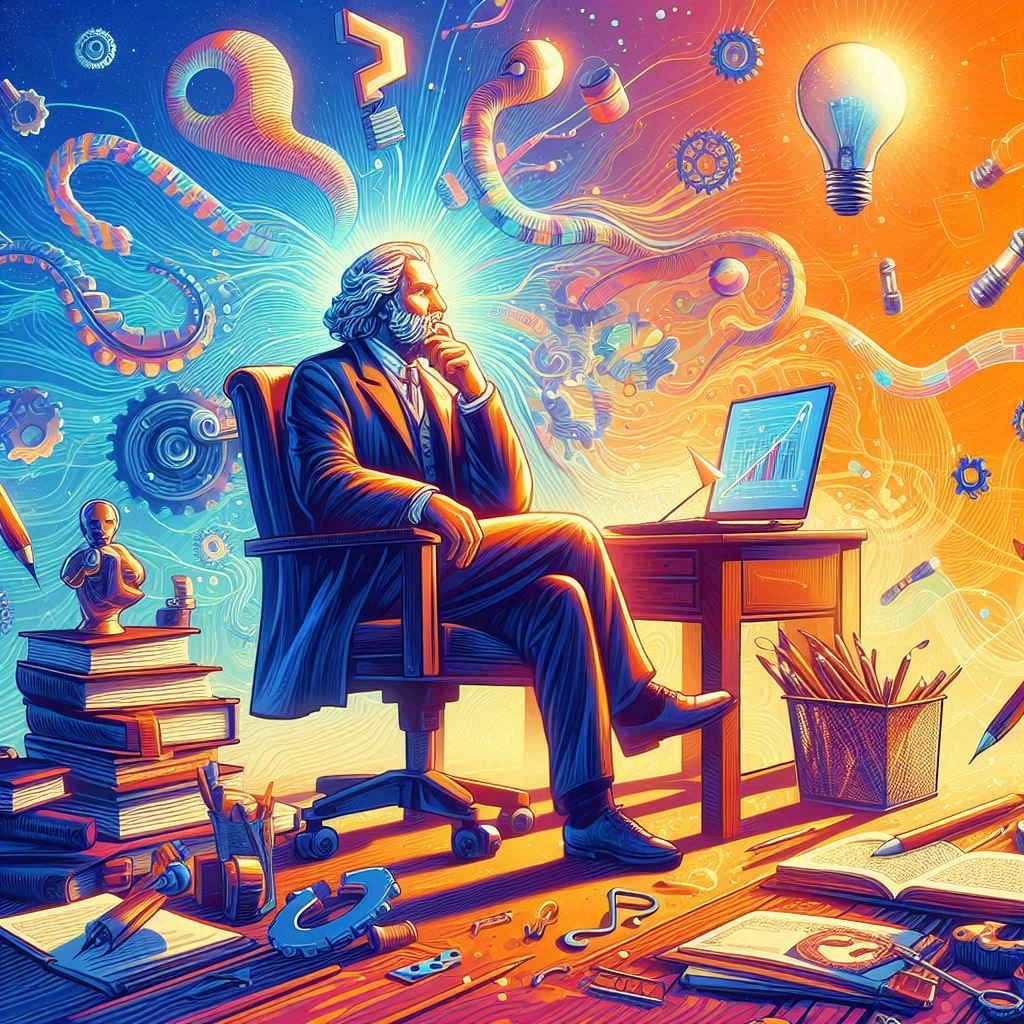


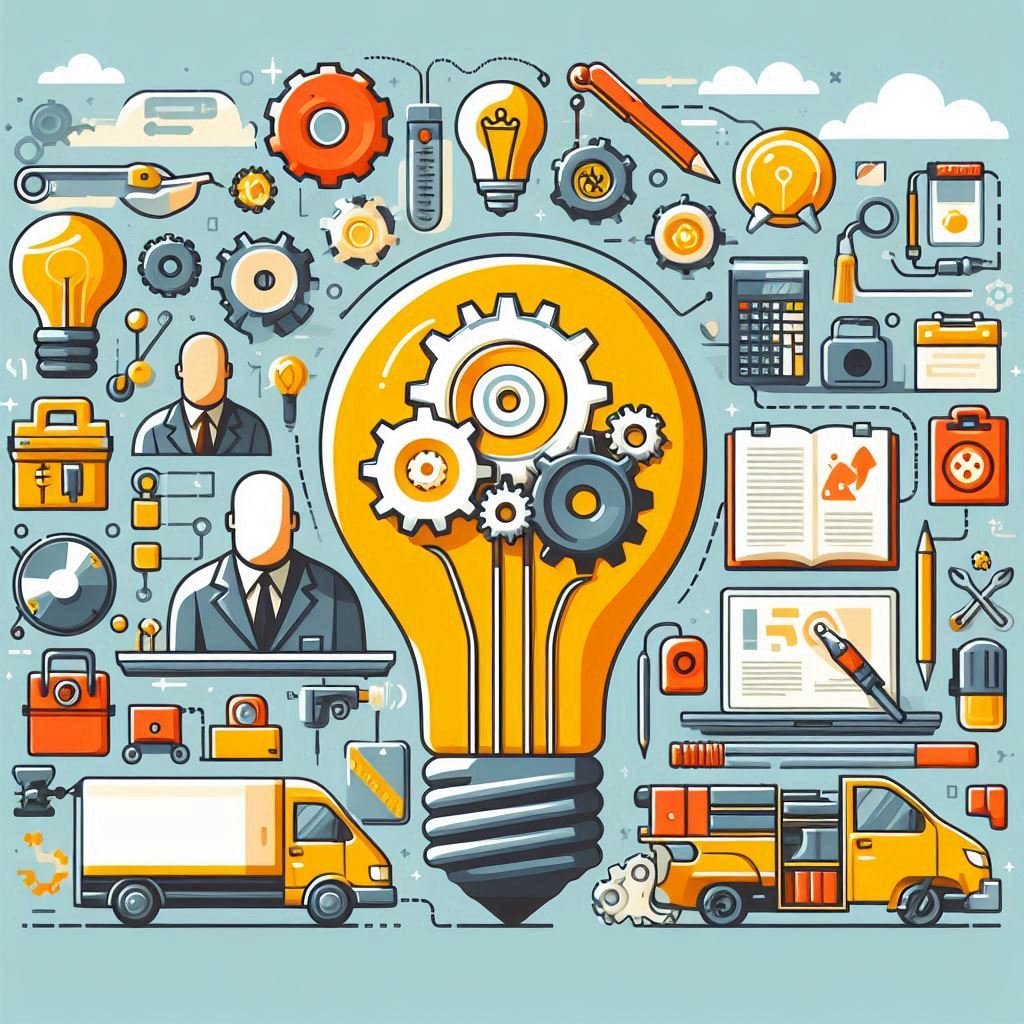
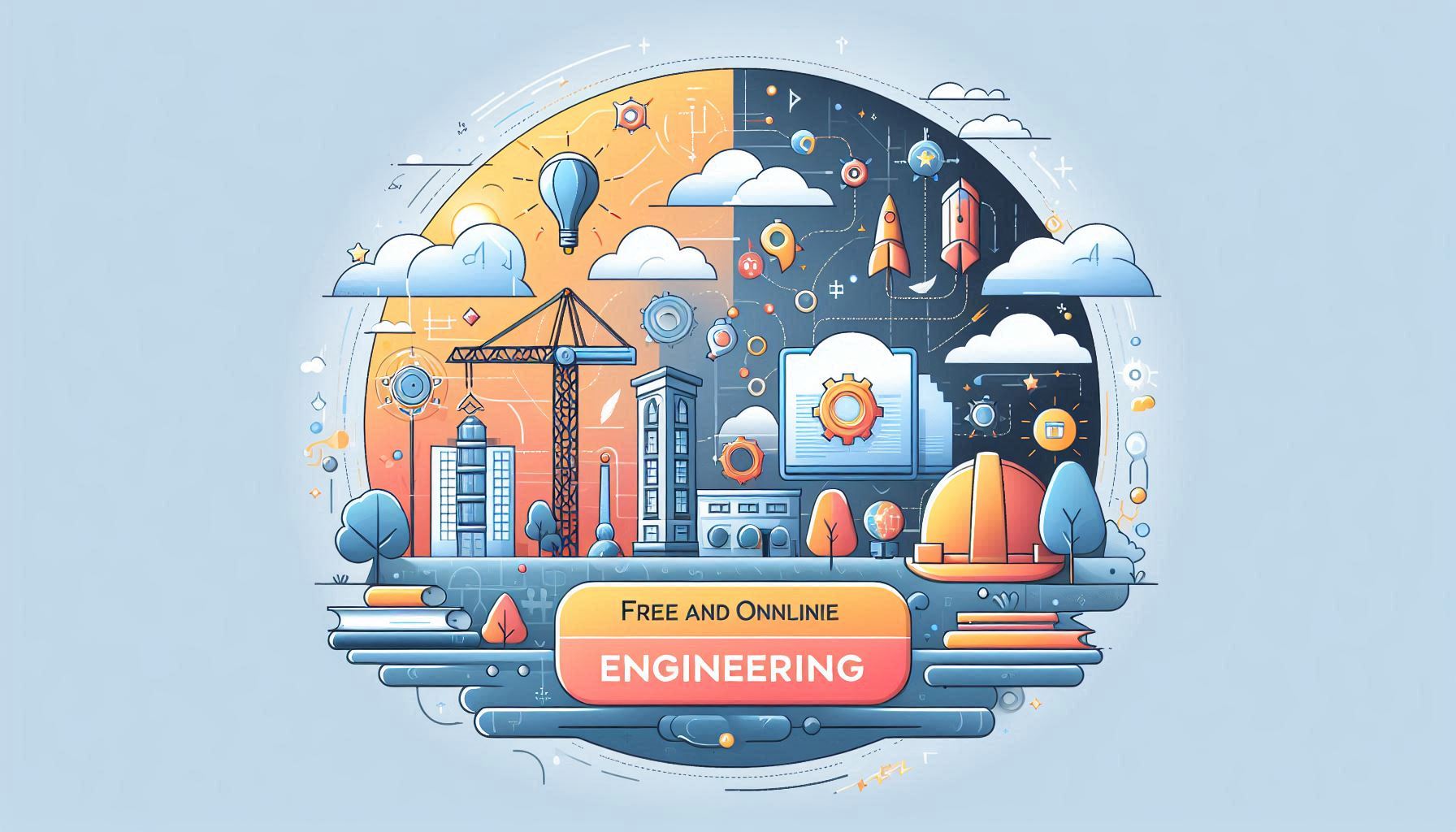





Introduction
In the dynamic world of container orchestration, self-healing mechanisms are essential for maintaining application resilience, availability, and performance. Kubernetes provides several built-in self-healing features that automatically manage and recover from failures within the cluster. This lesson delves into the core concepts of probes, replication, and autoscaling, explaining how they work together to keep your applications running smoothly.
Probes
Probes are diagnostic tools that Kubernetes uses to assess the health and readiness of applications. They help ensure that applications are functioning correctly and can handle traffic. There are three main types of probes: liveness, readiness, and startup.
Liveness Probes
Purpose: Liveness probes determine if an application is running. If a liveness probe fails, Kubernetes assumes that the application is dead and restarts the container to recover from the failure.
```yaml
livenessProbe:
httpGet:
path: /healthz
port: 8080
initialDelaySeconds: 3
periodSeconds: 10
```Readiness Probes
Purpose: Readiness probes check if an application is ready to accept traffic. If a readiness probe fails, the pod is removed from the service endpoints, ensuring that no traffic is routed to it until it becomes ready.
```yaml
readinessProbe:
httpGet:
path: /ready
port: 8080
initialDelaySeconds: 3
periodSeconds: 10
```Startup Probes
Purpose: Startup probes are used to check if an application has started successfully. This is particularly useful for applications with long startup times. If a startup probe fails, Kubernetes kills the container and restarts it.
```yaml
startupProbe:
httpGet:
path: /started
port: 8080
initialDelaySeconds: 3
periodSeconds: 10
```Replication
Replication ensures that a specified number of pod replicas are running at all times. It provides redundancy and high availability for applications, protecting against node failures and ensuring consistent performance.
ReplicaSets
Purpose: A ReplicaSet ensures that a specified number of replicas of a pod are running at any given time. It automatically replaces failed pods to maintain the desired number of replicas.
```yaml
apiVersion: apps/v1
kind: ReplicaSet
metadata:
name: my-replicaset
spec:
replicas: 3
selector:
matchLabels:
app: my-app
template:
metadata:
labels:
app: my-app
spec:
containers:
- name: my-container
image: my-app-image
```Deployments
Purpose: Deployments provide declarative updates for pods and ReplicaSets. They manage the lifecycle of ReplicaSets, allowing for rolling updates, rollbacks, and scaling.
```yaml
apiVersion: apps/v1
kind: Deployment
metadata:
name: my-deployment
spec:
replicas: 3
selector:
matchLabels:
app: my-app
template:
metadata:
labels:
app: my-app
spec:
containers:
- name: my-container
image: my-app-image
```Autoscaling
Autoscaling adjusts the number of running pods based on observed metrics such as CPU utilization or custom metrics. It helps maintain optimal application performance and resource utilization by scaling up or down as needed.
Horizontal Pod Autoscaler (HPA)
Purpose: HPA automatically scales the number of pods in a deployment or ReplicaSet based on observed CPU utilization or other custom metrics. This ensures that the application can handle varying loads efficiently.
apiVersion: autoscaling/v1
kind: HorizontalPodAutoscaler
metadata:
name: my-hpa
spec:
scaleTargetRef:
apiVersion: apps/v1
kind: Deployment
name: my-deployment
minReplicas: 1
maxReplicas: 10
targetCPUUtilizationPercentage: 50
Cluster Autoscaler
Purpose: Cluster Autoscaler automatically adjusts the size of the Kubernetes cluster based on the resource requirements of the workloads. It adds nodes to the cluster when there are pending pods that cannot be scheduled due to resource constraints and removes nodes when they are underutilized.
Example: Cluster Autoscaler setup is usually defined in the cloud provider's configuration, not directly in Kubernetes manifests.
Best Practices for Self-Healing Mechanisms
Probes: Configure liveness, readiness, and startup probes for all critical services to ensure timely detection and recovery from failures. Use appropriate initial delay and period settings to account for application startup and runtime behavior.
Replication: Define ReplicaSets and Deployments to ensure high availability and redundancy for critical applications. Regularly monitor and adjust replica counts based on application requirements and resource availability.
Autoscaling: Implement Horizontal Pod Autoscaler (HPA) to dynamically adjust the number of pods based on load. Configure Cluster Autoscaler to manage the cluster size, ensuring efficient resource utilization and cost management.
Monitoring and Alerts: Set up robust monitoring and alerting systems to track the health and performance of applications and the cluster. Use tools like Prometheus and Grafana to visualize metrics and ensure proactive issue resolution.
Summary
Self-healing mechanisms in Kubernetes, such as probes, replication, and autoscaling, are vital for maintaining application resilience, availability, and performance. Probes help diagnose and recover from failures, ensuring that applications are healthy and ready to handle traffic. Replication provides redundancy and high availability by maintaining a desired number of pod replicas. Autoscaling adjusts the number of pods based on observed metrics, ensuring optimal performance and resource utilization. By implementing these self-healing mechanisms and following best practices, administrators and developers can ensure that their applications remain robust and responsive in dynamic environments.
Key Takeaways
| Probes ensure application health and readiness through liveness, readiness, and startup checks. | |
| Replication provides redundancy and high availability by maintaining a specified number of pod replicas. | |
| Autoscaling adjusts the number of running pods based on observed metrics, ensuring optimal performance and resource utilization. | |
| Implementing self-healing mechanisms and following best practices ensures application resilience, availability, and performance. |
Q&A for Interview Prep
| What is the purpose of liveness probes in Kubernetes? | Liveness probes determine if an application is running, and if it fails, Kubernetes restarts the container to recover from the failure. | |
| How does a readiness probe function? | A readiness probe checks if an application is ready to accept traffic. If it fails, the pod is removed from the service endpoints until it's ready. | |
| What is the main purpose of startup probes? | Startup probes check if an application has started successfully, especially useful for applications with long startup times. If the probe fails, the container is killed and restarted. | |
| How does a ReplicaSet ensure high availability in Kubernetes? | A ReplicaSet ensures that a specified number of pod replicas are always running, automatically replacing failed pods to maintain the desired replica count. | |
| What is the function of a Deployment in Kubernetes? | A Deployment provides declarative updates for pods and ReplicaSets, managing their lifecycle and enabling rolling updates, rollbacks, and scaling. | |
| What is the Horizontal Pod Autoscaler (HPA) used for? | HPA automatically scales the number of pods in a deployment or ReplicaSet based on CPU utilization or custom metrics, ensuring efficient load handling. | |
| How does the Cluster Autoscaler work in Kubernetes? | The Cluster Autoscaler automatically adjusts the size of the Kubernetes cluster by adding or removing nodes based on the resource requirements of workloads. | |
| What is a best practice for configuring probes in Kubernetes? | Configure liveness, readiness, and startup probes for all critical services, using appropriate initial delay and period settings to handle application behavior during startup and runtime. | |
| Why is replication important for high availability in Kubernetes? | Replication ensures that multiple pod replicas are running, providing redundancy and protecting against node failures to maintain application availability. | |
| How can autoscaling help with resource utilization in Kubernetes? | Autoscaling adjusts the number of running pods based on observed metrics, such as CPU utilization, ensuring optimal performance and efficient resource usage. |
Explore the contents of the other lectures - by click a lecture.
Lectures:

In the dynamic world of containers, Kubernetes is the captain that navigates through the seas of scale, steering us towards efficiency and innovation.😊✨ - The Alchemist "