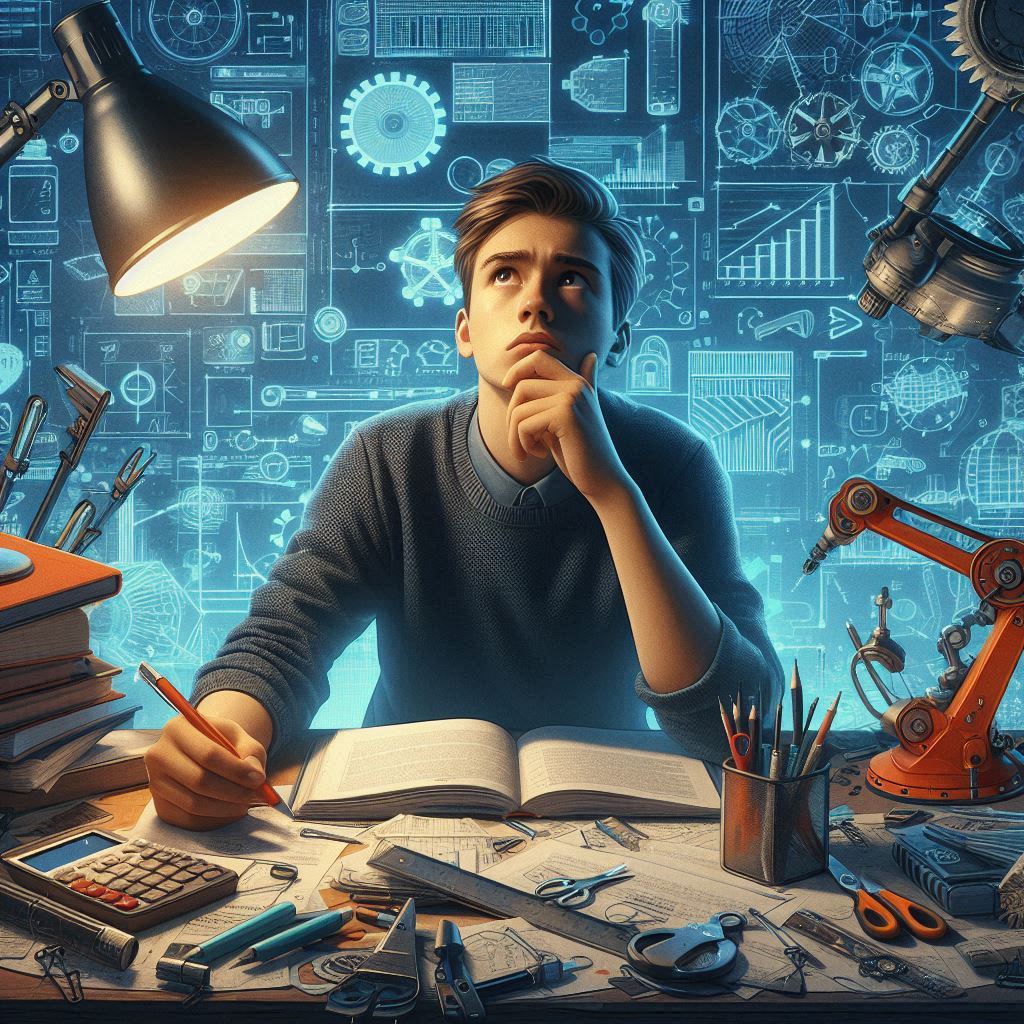
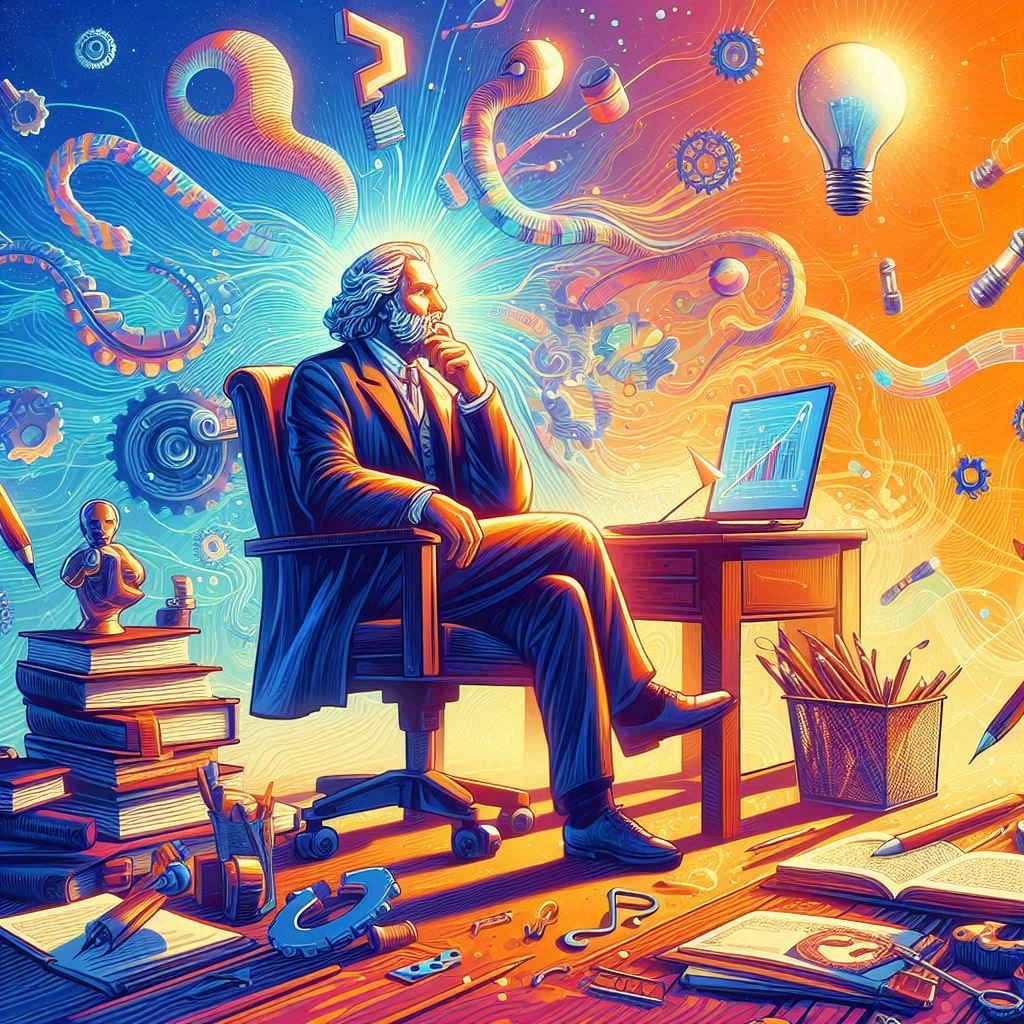


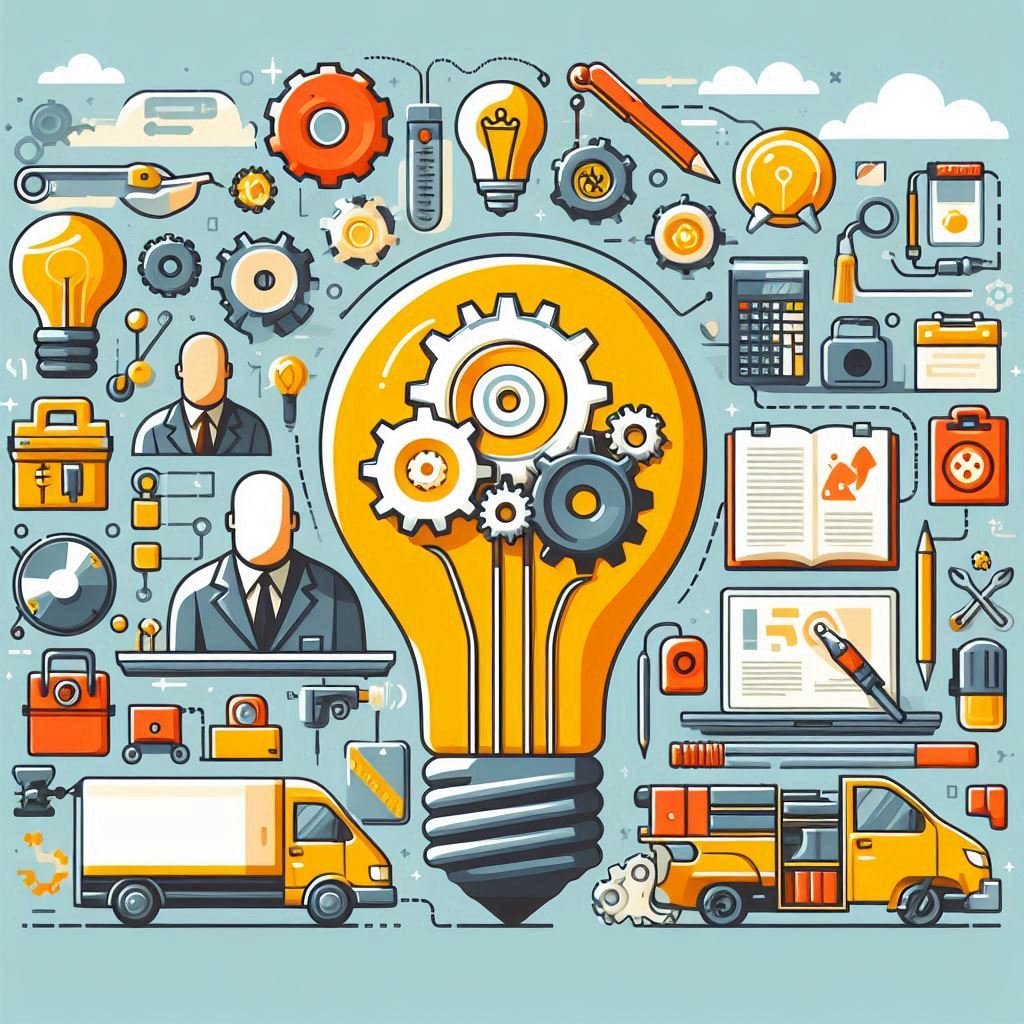
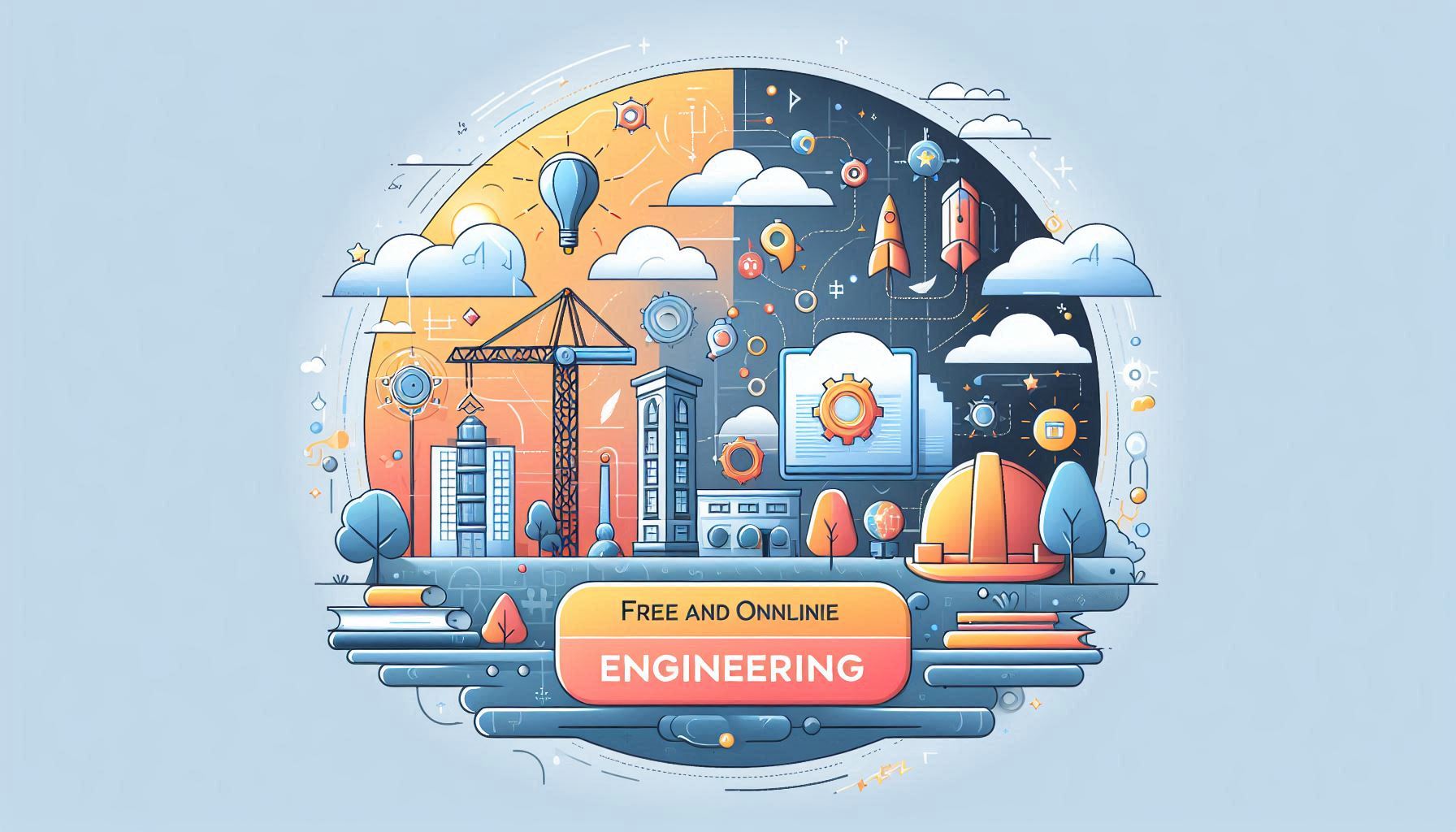





Introduction
Custom Resource Definitions (CRDs) allow you to extend the Kubernetes API to create your own custom resources. They enable you to define and manage custom data structures for specific use cases, beyond the built-in Kubernetes objects. This lesson covers creating and managing CRDs, providing the foundation to leverage this powerful feature.
Creating Custom Resource Definitions (CRDs)
CRDs allow you to define new types of resources in Kubernetes, enabling you to store and manage custom application configurations and state.
Example CRD:
```yaml
apiVersion: apiextensions.k8s.io/v1
kind: CustomResourceDefinition
metadata:
name: crontabs.stable.example.com
spec:
group: stable.example.com
versions:
- name: v1
served: true
storage: true
schema:
openAPIV3Schema:
type: object
properties:
spec:
type: object
properties:
cronSpec:
type: string
image:
type: string
replicas:
type: integer
scope: Namespaced
names:
plural: crontabs
singular: crontab
kind: CronTab
shortNames:
- ct
```Applying the CRD:
```bash
kubectl apply -f crontab-crd.yaml
```Example CronTab Instance:
```yaml
apiVersion: stable.example.com/v1
kind: CronTab
metadata:
name: my-crontab
spec:
cronSpec: "* * * * */5"
image: my-cron-image
replicas: 3
```Managing Custom Resource Definitions (CRDs)
Managing CRDs involves updating, validating, and controlling the lifecycle of custom resources.
Updating a CRD:
Modify the CRD definition YAML file to include the changes. Apply the updated CRD using `kubectl apply -f crontab-crd.yaml`.
Versioning:
Use multiple versions to manage changes to the custom resource schema without breaking existing functionality.
```yaml
versions:
- name: v1
served: true
storage: true
- name: v2
served: true
storage: false
schema:
openAPIV3Schema:
type: object
properties:
spec:
type: object
properties:
cronSpec:
type: string
image:
type: string
replicas:
type: integer
timeout:
type: string
```Validating Custom Resources:
Use OpenAPI v3 schemas to validate custom resources.
```yaml
schema:
openAPIV3Schema:
type: object
properties:
spec:
type: object
properties:
cronSpec:
type: string
image:
type: string
replicas:
type: integer
minimum: 1
maximum: 10
timeout:
type: string
pattern: "^[0-9]+[smhd]$"
```Best Practices:
- Versioning: Always version your CRDs to manage schema changes without disruption.
- Validation: Use OpenAPI v3 schemas to validate custom resources and ensure data integrity.
- Documentation: Document CRDs thoroughly to ensure users understand their purpose and usage.
- Lifecycle Management: Implement lifecycle management practices, such as deprecating old versions and migrating resources to new versions.
Best Practices for Using CRDs
- Design for Extensibility: Design CRDs with extensibility in mind to accommodate future requirements and changes.
- Use Declarative Configurations: Manage CRDs and their instances using declarative configurations with YAML files.
- Monitor Custom Resources: Implement monitoring for custom resources to track their status and health.
- Access Control: Apply RBAC policies to control access to custom resources and ensure only authorized users can manage them.
Summary
Custom Resource Definitions (CRDs) are a powerful feature in Kubernetes that allows you to extend the API and create custom resources. By understanding how to create and manage CRDs, you can define and control custom data structures tailored to your specific use cases. Following best practices for CRDs ensures their effective use and integration into your Kubernetes environment.
Key Takeaways
| CRDs allow you to define new types of resources in Kubernetes, enabling you to manage custom application configurations and state. | |
| Creating and applying CRDs involves defining the schema, applying the CRD, and creating instances of custom resources. | |
| Managing CRDs includes updating, versioning, validating, and controlling the lifecycle of custom resources. | |
| Following best practices for CRDs ensures their effective use and integration into your Kubernetes environment. |
Q&A for Interview Prep
| What do Custom Resource Definitions (CRDs) allow you to do in Kubernetes? | CRDs allow you to extend the Kubernetes API to create and manage custom resources for specific use cases beyond built-in Kubernetes objects. | |
| How do you define a custom resource schema in Kubernetes? | You define a custom resource schema using an OpenAPI v3 schema within the CRD definition. | |
| What command is used to apply a CRD in Kubernetes? | The command `kubectl apply -f crontab-crd.yaml` is used to apply a CRD in Kubernetes. | |
| What is the purpose of versioning in CRDs? | Versioning allows you to manage changes to the custom resource schema without breaking existing functionality. | |
| How do you validate custom resources in Kubernetes? | You validate custom resources by using OpenAPI v3 schemas to ensure the data integrity and correct format. | |
| What is the importance of lifecycle management for CRDs? | Lifecycle management ensures smooth updates, deprecation of old versions, and migration of resources to new versions, preventing disruptions. | |
| What is a best practice for managing CRDs in Kubernetes? | Always version your CRDs and use OpenAPI v3 schemas for validation to ensure smooth updates and data integrity. | |
| How can you ensure access control for CRDs? | You can apply Role-Based Access Control (RBAC) policies to control access to custom resources and ensure only authorized users can manage them. | |
| Why is it important to document CRDs thoroughly? | Documenting CRDs thoroughly ensures that users understand their purpose, usage, and how to interact with them effectively. | |
| What is a key consideration when designing CRDs? | Design CRDs with extensibility in mind to accommodate future requirements and potential changes in your Kubernetes environment. |
Explore the contents of the other lectures - by click a lecture.
Lectures:

In the dynamic world of containers, Kubernetes is the captain that navigates through the seas of scale, steering us towards efficiency and innovation.😊✨ - The Alchemist "