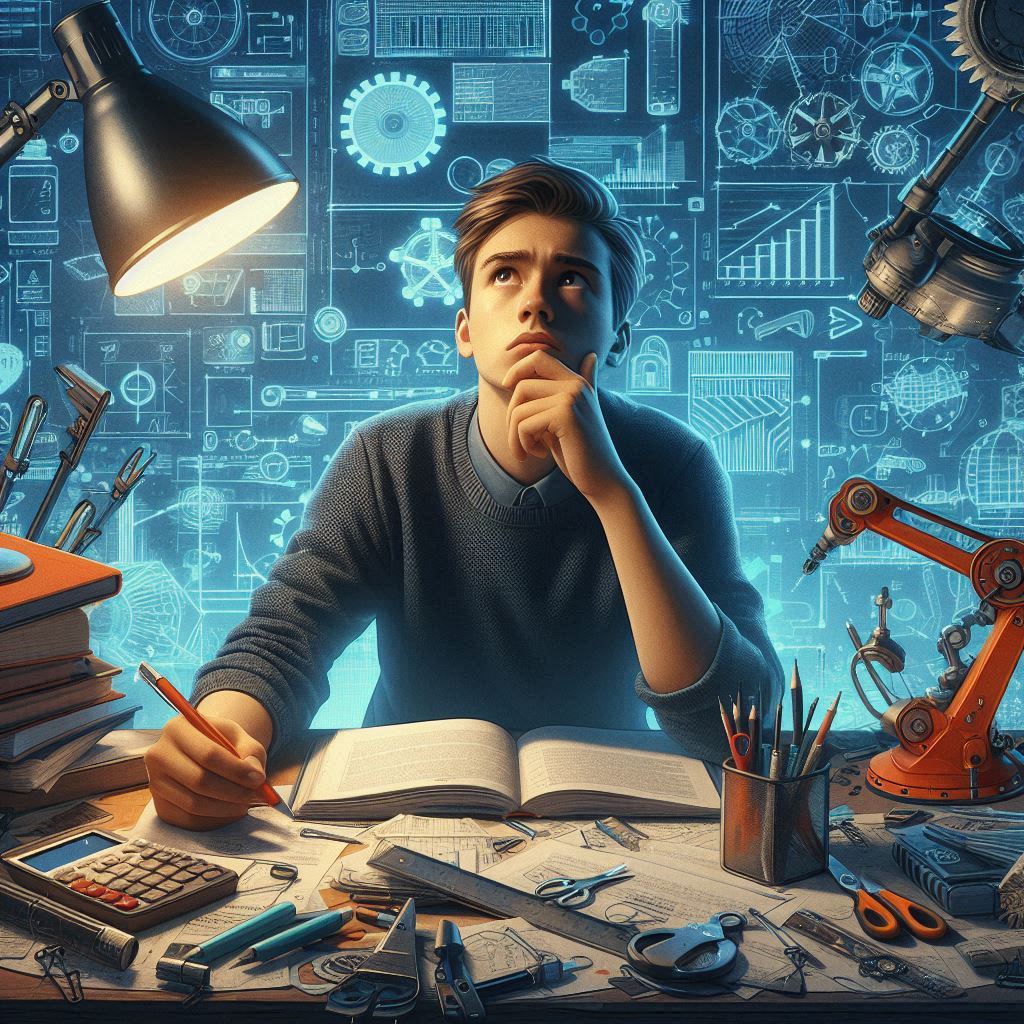
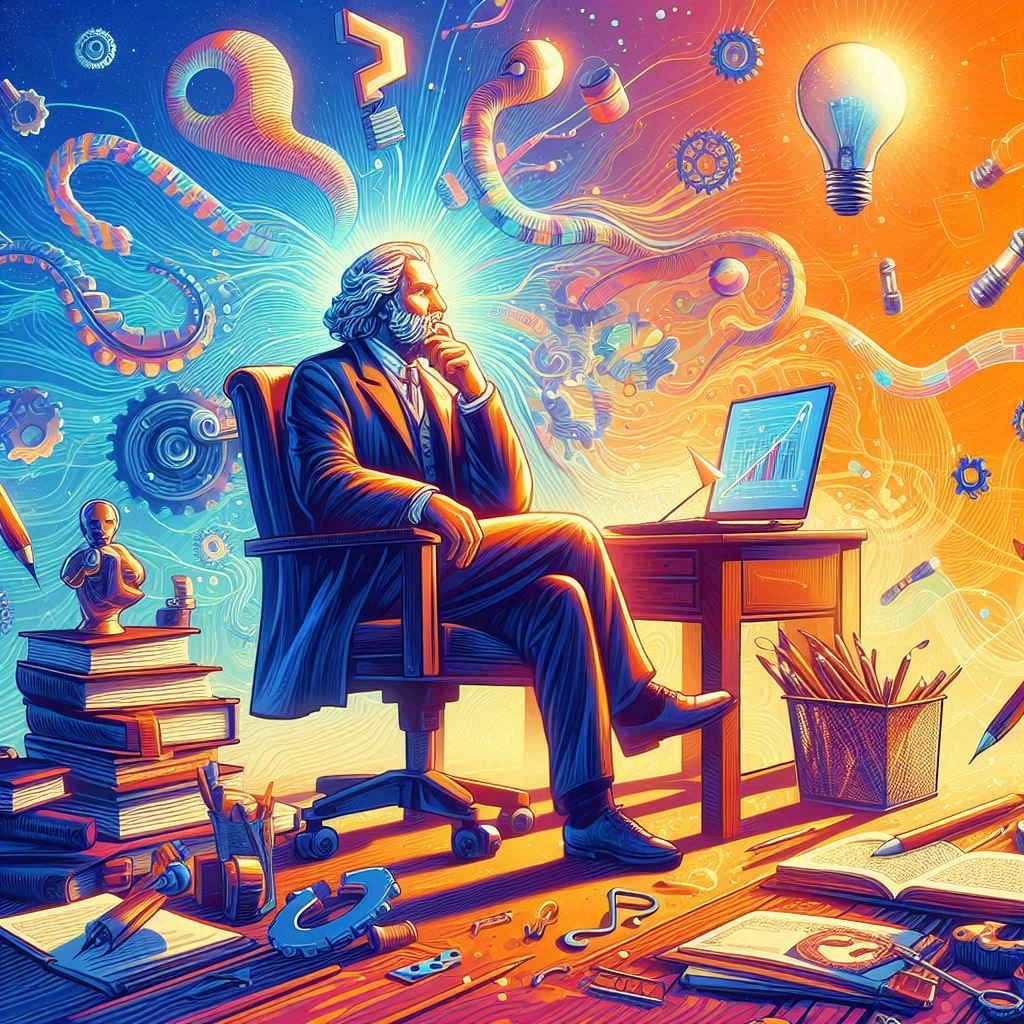


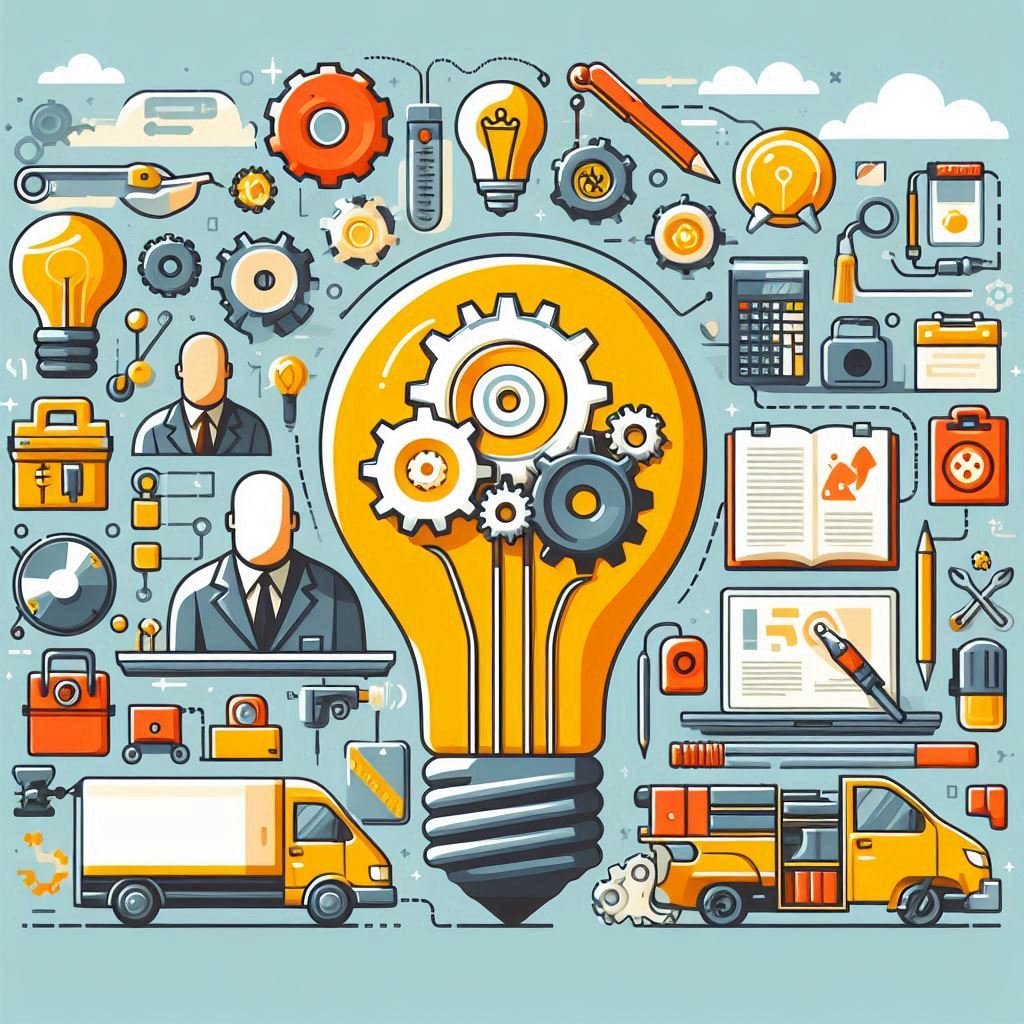
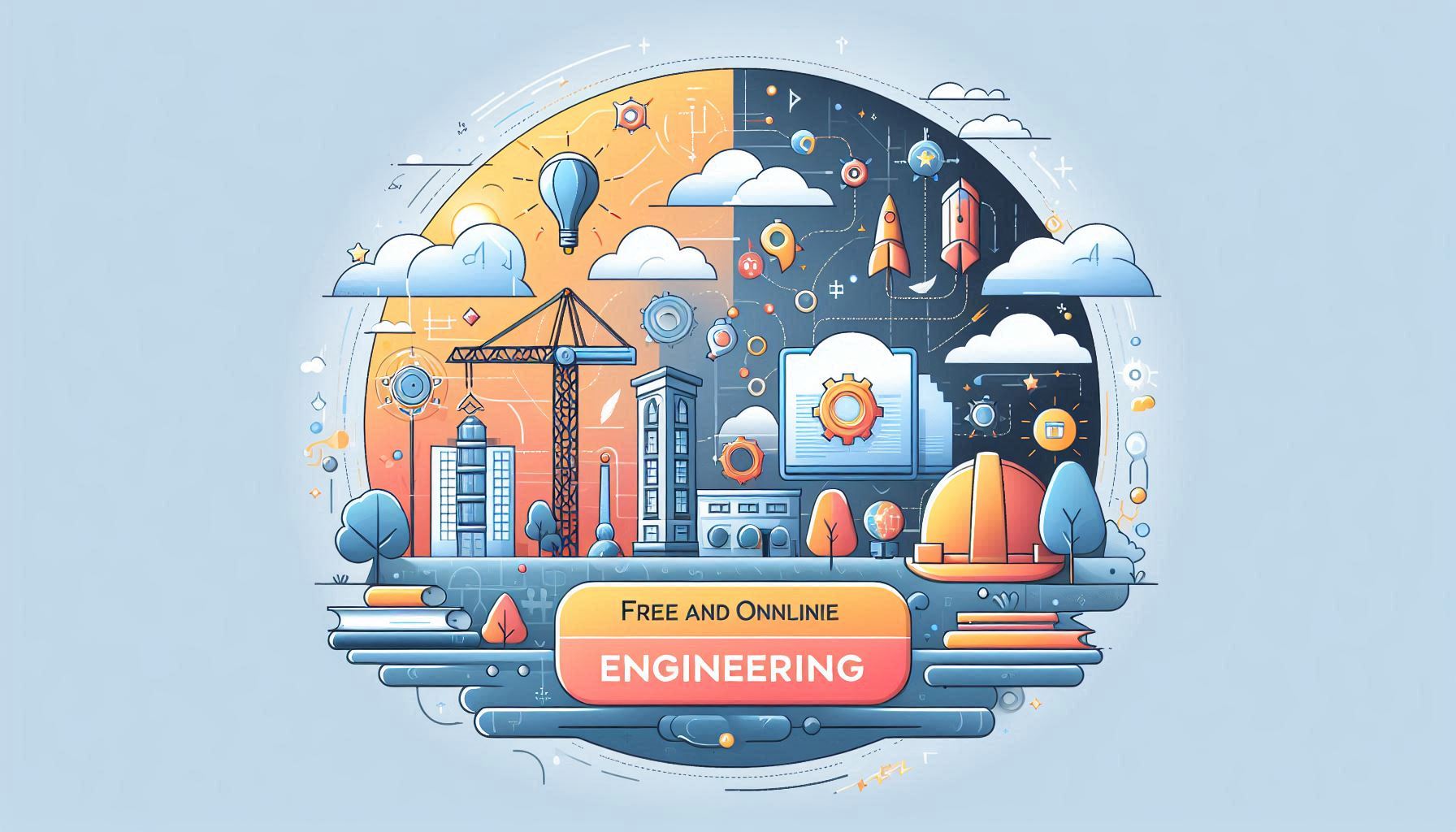





Introduction
Security is a paramount concern in Kubernetes environments, as it involves the protection of the infrastructure, applications, and data. Implementing robust security practices ensures that the cluster is resilient against threats and vulnerabilities. This lesson covers key security best practices, including Role-Based Access Control (RBAC), Network Policies, and Pod Security Policies (PSPs).
Role-Based Access Control (RBAC)
RBAC in Kubernetes is a method of regulating access to resources based on the roles of individual users or service accounts. RBAC policies define what actions a user can perform within the cluster.
Components of RBAC:
- Roles and ClusterRoles: Define a set of permissions.
- RoleBindings and ClusterRoleBindings: Grant roles to users or groups.
Example Role:
```yaml
apiVersion: rbac.authorization.k8s.io/v1
kind: Role
metadata:
namespace: default
name: pod-reader
rules:
- apiGroups: [""]
resources: ["pods"]
verbs: ["get", "watch", "list"]
```Example RoleBinding:
```yaml
apiVersion: rbac.authorization.k8s.io/v1
kind: RoleBinding
metadata:
name: read-pods
namespace: default
subjects:
- kind: User
name: jane
apiGroup: rbac.authorization.k8s.io
roleRef:
kind: Role
name: pod-reader
apiGroup: rbac.authorization.k8s.io
```Best Practices:
- Least Privilege Principle: Grant the minimum permissions required for users and applications to perform their tasks.
- Audit and Review: Regularly audit and review RBAC policies to ensure they are up-to-date and meet security requirements.
- Service Accounts: Use service accounts for applications and automate role assignments to minimize human error.
Network Policies
Network Policies in Kubernetes define rules for controlling the traffic flow between Pods. They enhance security by specifying which Pods are allowed to communicate with each other.
Example Network Policy:
```yaml
apiVersion: networking.k8s.io/v1
kind: NetworkPolicy
metadata:
name: allow-db-traffic
namespace: default
spec:
podSelector:
matchLabels:
role: frontend
ingress:
- from:
- podSelector:
matchLabels:
role: db
```Best Practices:
- Default Deny Policy: Start with a default deny policy to block all traffic by default and then explicitly allow necessary communication.
- Granular Policies: Define granular policies for specific applications and environments to enhance security.
- Testing and Auditing: Regularly test and audit network policies to ensure they are correctly implemented and enforced.
Default Deny Policy:
```yaml
apiVersion: networking.k8s.io/v1
kind: NetworkPolicy
metadata:
name: default-deny-all
namespace: default
spec:
podSelector: {}
policyTypes:
- Ingress
```Pod Security Policies (PSPs)
Pod Security Policies are cluster-level resources that control the security settings applied to Pods. They define a set of conditions that a Pod must meet to be accepted into the cluster.
Example Pod Security Policy:
```yaml
apiVersion: policy/v1beta1
kind: PodSecurityPolicy
metadata:
name: restricted
spec:
privileged: false
seLinux:
rule: RunAsAny
runAsUser:
rule: MustRunAsNonRoot
fsGroup:
rule: MustRunAs
ranges:
- min: 1
max: 65535
supplementalGroups:
rule: MustRunAs
ranges:
- min: 1
max: 65535
volumes:
- 'configMap'
- 'emptyDir'
- 'secret'
- 'persistentVolumeClaim'
```Enable PSPs in the cluster by configuring the admission controller and creating the necessary policies.
Best Practices:
- Restrict Privileged Pods: Ensure Pods do not run with elevated privileges unless absolutely necessary.
- Use Non-Root Users: Run containers as non-root users to minimize the impact of a potential security breach.
- Limit Volume Types: Restrict the use of volume types to those necessary for the application.
Best Practices for Overall Security
- Use RBAC Effectively: Implement RBAC to manage permissions and access control within the cluster.
- Implement Network Policies: Define network policies to control traffic flow and enhance security within the cluster.
- Apply Pod Security Policies: Use PSPs to enforce security settings and ensure Pods meet the required security standards.
- Regular Auditing and Monitoring: Regularly audit security policies and monitor the cluster for any suspicious activities or potential security threats.
- Automate Security Processes: Use automation tools to enforce security policies and reduce human error.
- Keep Software Up-to-Date: Regularly update Kubernetes and its components to the latest stable versions to patch security vulnerabilities.
- Secure Cluster Components: Ensure that all components of the Kubernetes cluster (e.g., etcd, API server) are securely configured and protected.
Summary
Security is a paramount concern in Kubernetes environments. Implementing robust security practices, such as RBAC, Network Policies, and Pod Security Policies, ensures that the cluster is resilient against threats and vulnerabilities. By following best practices for security, administrators can safeguard the infrastructure, applications, and data within the Kubernetes environment.
Key Takeaways
| RBAC regulates access to resources based on roles, defining what actions users can perform within the cluster. | |
| Network Policies control traffic flow between Pods, specifying which Pods are allowed to communicate with each other. | |
| Pod Security Policies define security settings applied to Pods, ensuring they meet specified conditions to be accepted into the cluster. | |
| Following best practices for security helps protect the infrastructure, applications, and data within the Kubernetes environment. |
Q&A for Interview Prep
| What is the purpose of RBAC in Kubernetes? | RBAC regulates access to resources based on the roles of users or service accounts, defining what actions they can perform within the cluster. | |
| What is a key principle to follow when implementing RBAC? | The Least Privilege Principle, which grants the minimum permissions required for users and applications to perform their tasks. | |
| What does a RoleBinding do in Kubernetes? | A RoleBinding grants a Role to a user or group, allowing them to perform actions defined in the Role. | |
| What is the function of Network Policies in Kubernetes? | Network Policies define rules to control the traffic flow between Pods, enhancing security by specifying which Pods can communicate with each other. | |
| What is a best practice for Network Policies in Kubernetes? | Start with a default deny policy to block all traffic by default and explicitly allow necessary communication. | |
| What is a Pod Security Policy (PSP) in Kubernetes? | A Pod Security Policy defines the security settings applied to Pods, ensuring they meet specified conditions to be accepted into the cluster. | |
| How can you ensure Pods run with limited privileges? | By using the `runAsNonRoot` rule in Pod Security Policies and ensuring that Pods do not run as privileged unless necessary. | |
| What is one way to limit the impact of security breaches in Kubernetes Pods? | Run containers as non-root users to minimize the impact of a potential security breach. | |
| What is a key best practice for overall security in Kubernetes? | Regularly audit security policies and monitor the cluster for any suspicious activities or potential security threats. | |
| How can you protect your Kubernetes cluster from security vulnerabilities? | Regularly update Kubernetes and its components to the latest stable versions to patch security vulnerabilities. |
Explore the contents of the other lectures - by click a lecture.
Lectures:

In the dynamic world of containers, Kubernetes is the captain that navigates through the seas of scale, steering us towards efficiency and innovation.😊✨ - The Alchemist "